You have the choice. We are sending automated order confirmation mails if you want so. If not you can also write them by yourself, just as you want.
Automatic order confirmation mails
1. Click on "General" under "Store Settings".
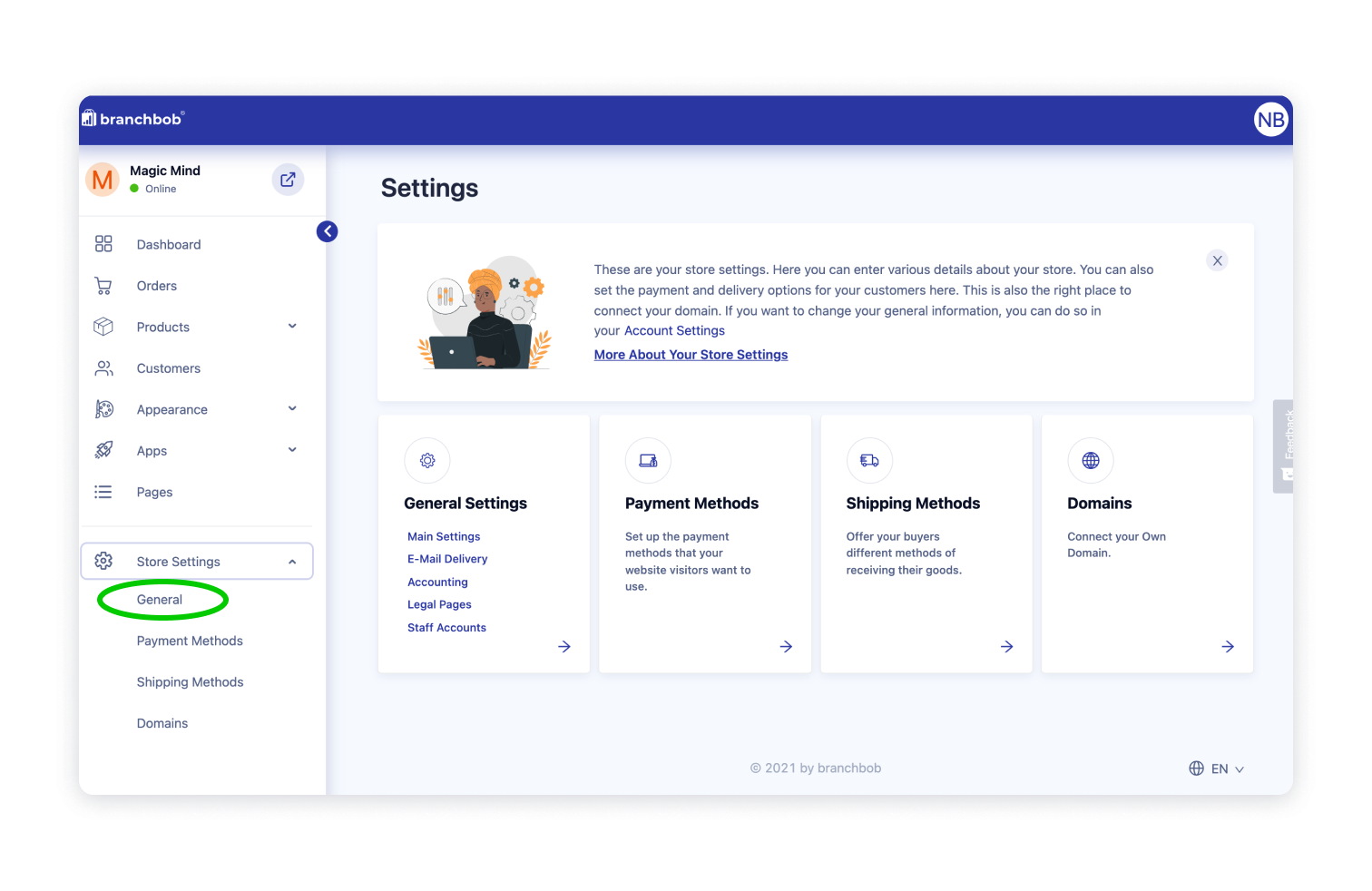
2. Click on "Email Delivery".
Tick the "Send order confirmation" box.
Tick the "Notification for an order" box in case you want to be informed via email about every new order (if not you can still find them in your backend under "Orders").
Enter the text that should be added to the automatic mail under "Invoice note"
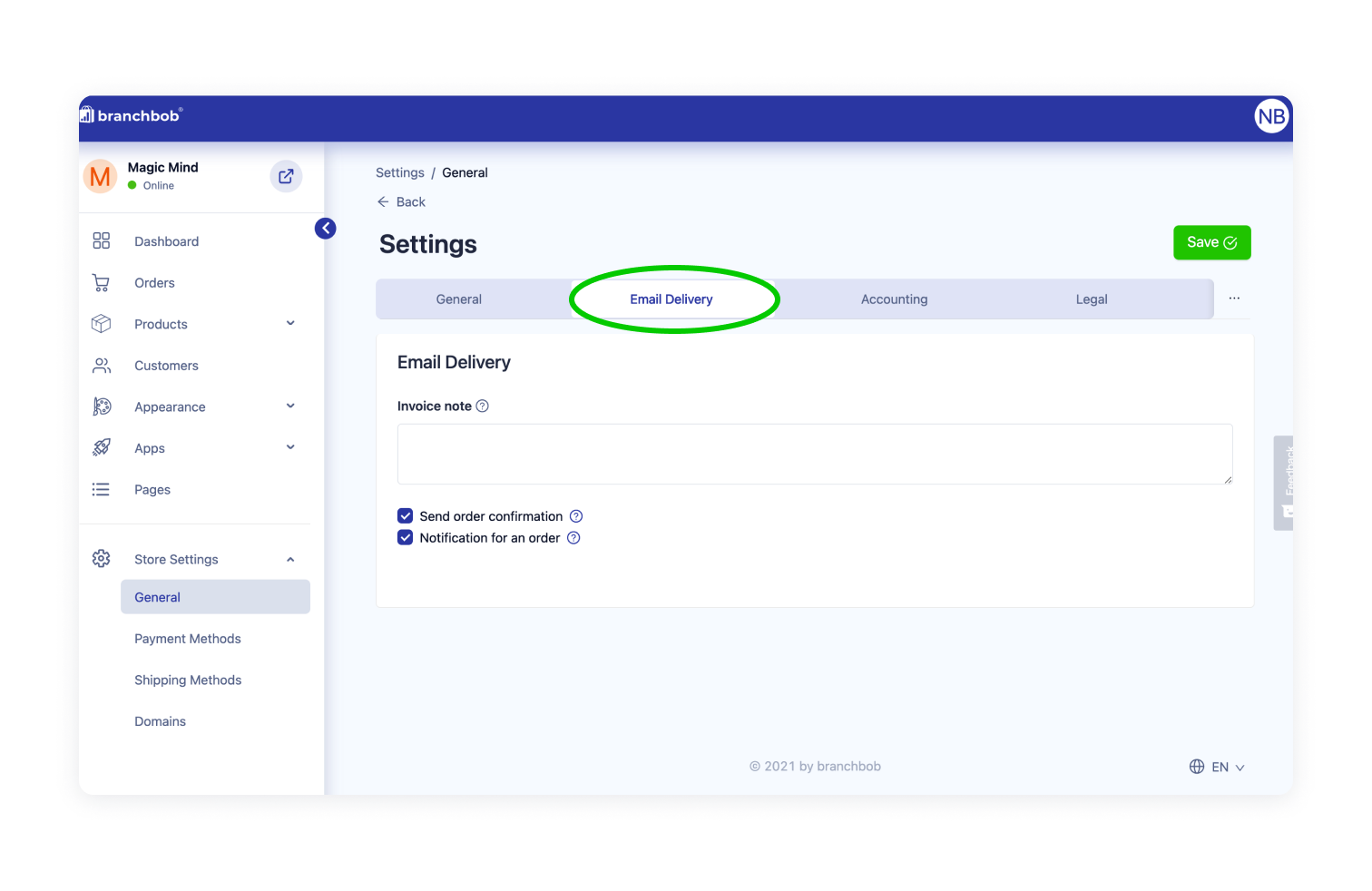
How are these automatic order confirmation mails looking like?
Hello XY,
Thank you for your order at [Your online-shop name]!
Ordered articles:
====================
1) [product name] , 1x, €price
Fees:
====================
1) PayPal: €0.00 <-- for example
========================================
Total amount of order: €price
========================================
Billing adress:
====================
[adress of the costumer]
Delivery adress:
====================
[adress of the costumer]
Payment method:
====================
PayPal <-- for example
Shipping method:
====================
Pick up (upon consultation) <-- for example
Thank you for your order!
---
[your shop name] - Your slogan
[your adress]
mobile:
email:
tax ID:
VAD ID:
PDF files can be opened with the free Adobe Acrobat Reader(https://get.adobe.com/de/reader/)
attachment : terms & conditions, withdrawal instruction, sample return form
Self written order confirmation mails
Of course you can also write the order confirmation mails on your own. Therefor you can save a sample mail in your mail programm which you can use every time you receive a new order. The mail adress of your costumer is to be found under "orders". If you prefer this method don't forget to delete the tick at the "send order confirmation" box
+ to attach the following documents: terms & conditions, withdrawal instruction and sample return form.