This payment method is especially very popular in Germany and Austria. Here is how it works:
1. Click on ''Payment Methods'' in "Store Settings".
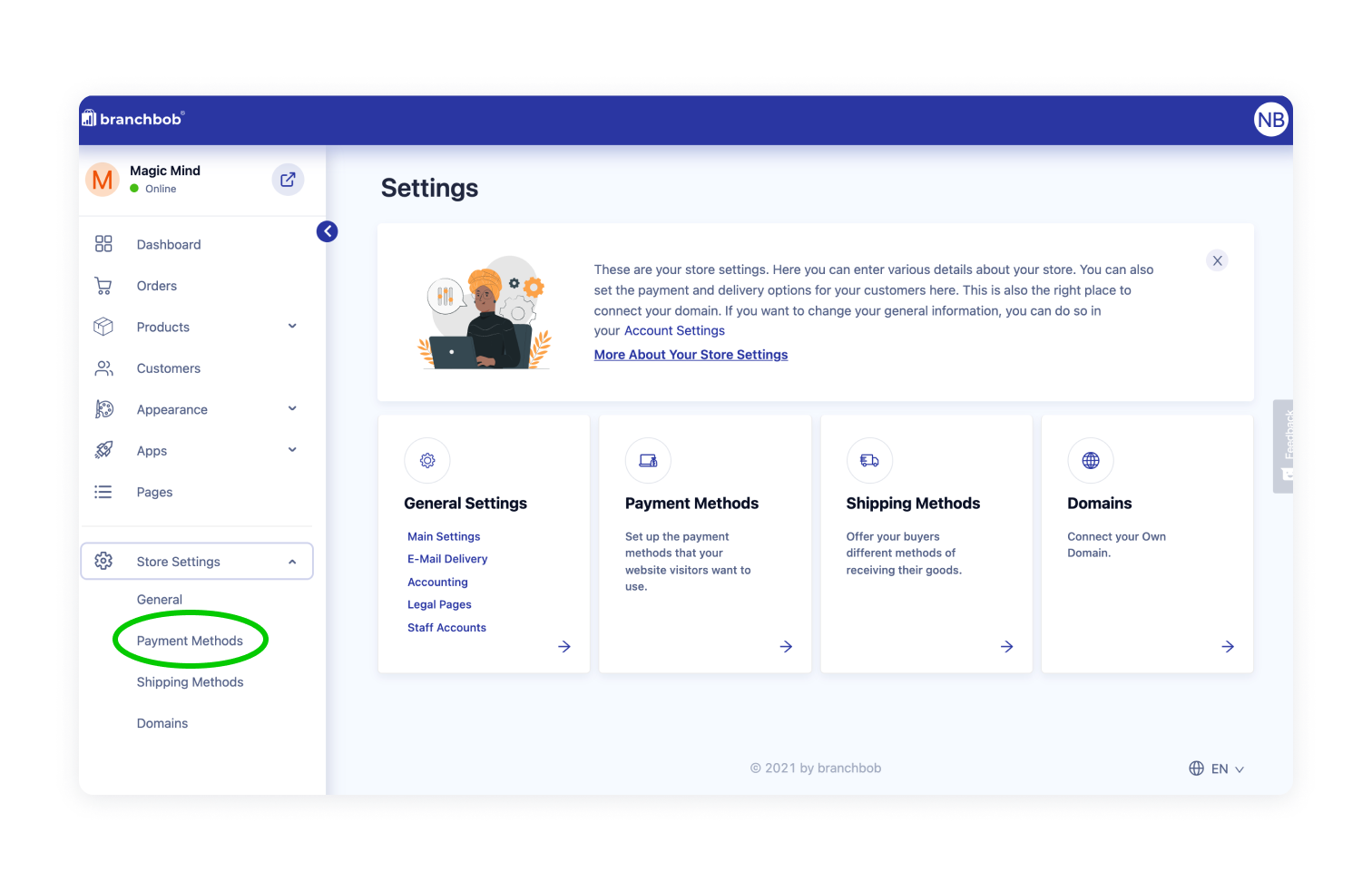
2. Click on "Connect Invoice".
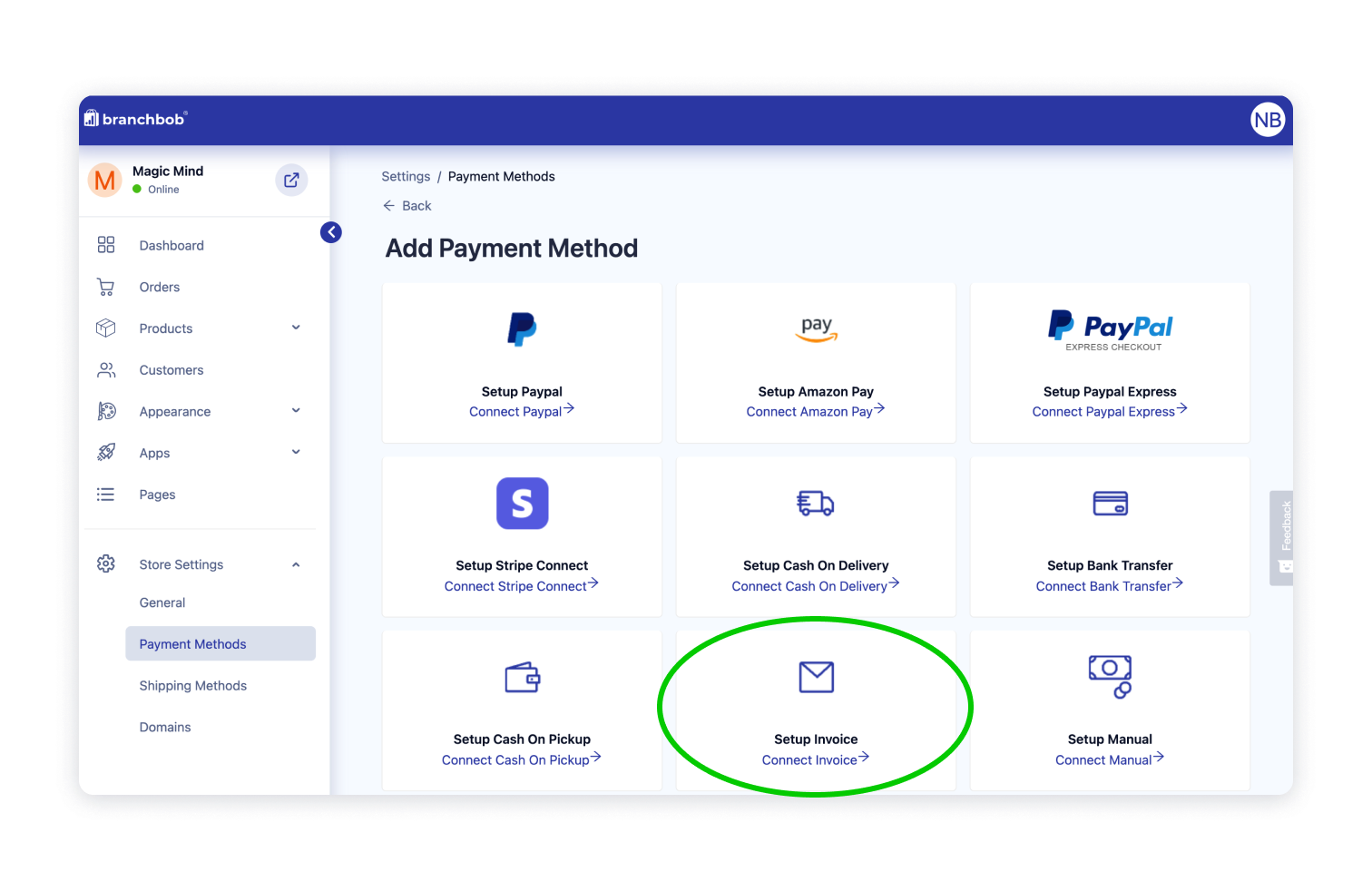
3. Name the payment method for your customers. Select the countries for which this payment method should be available. Next, add your bank account details.
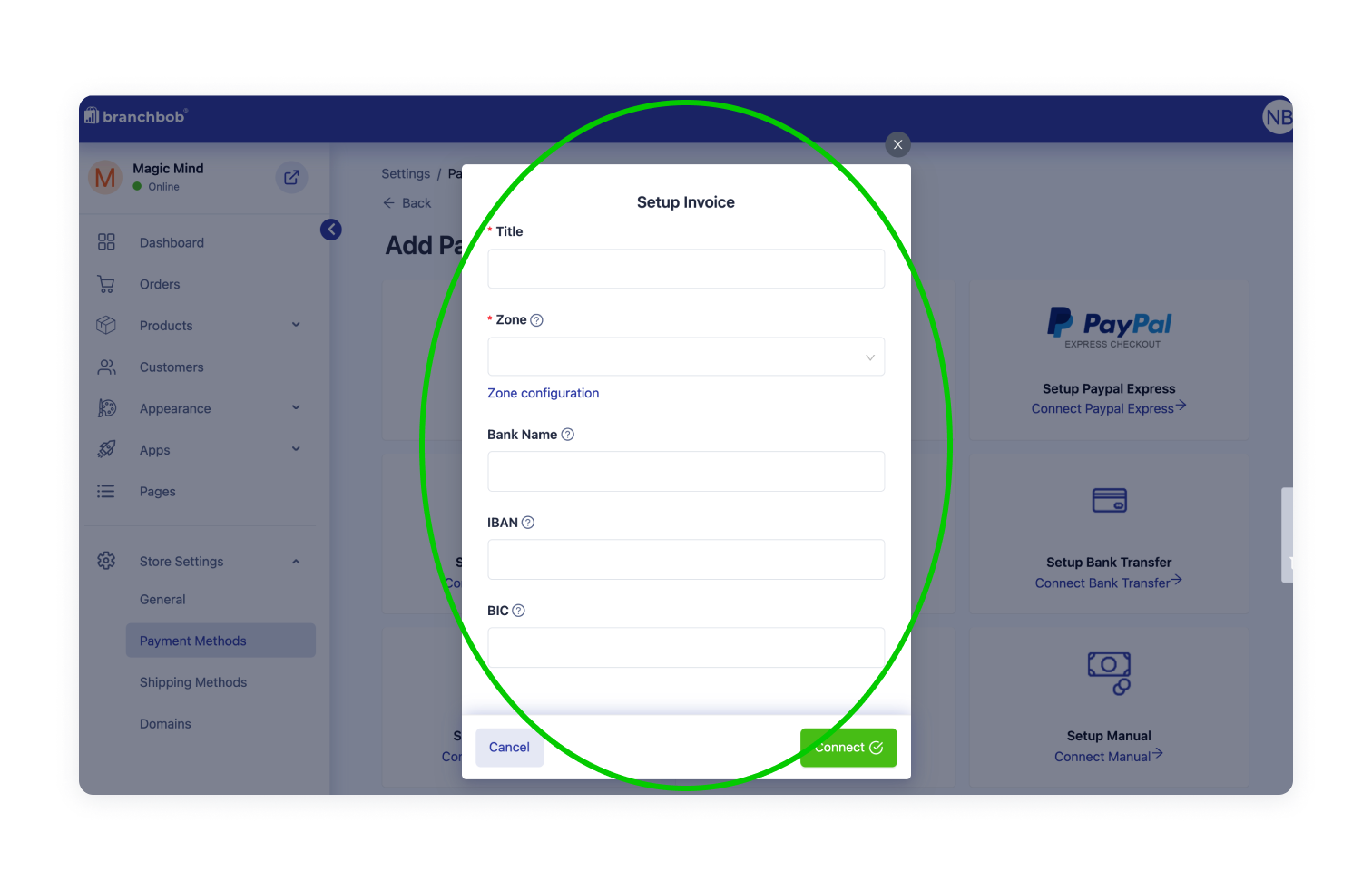
Hit "Connect" and you're done :-)
+payment just after receiving the product and being consent with it
+also possible for customers without access to online banking
Other payment methods in https://branchbob.crunch.help/helpcenter/activating-payment-methods