To cut off single product prices for a specific time period is easier than you think:
1. Click on the product you want to cut the price of.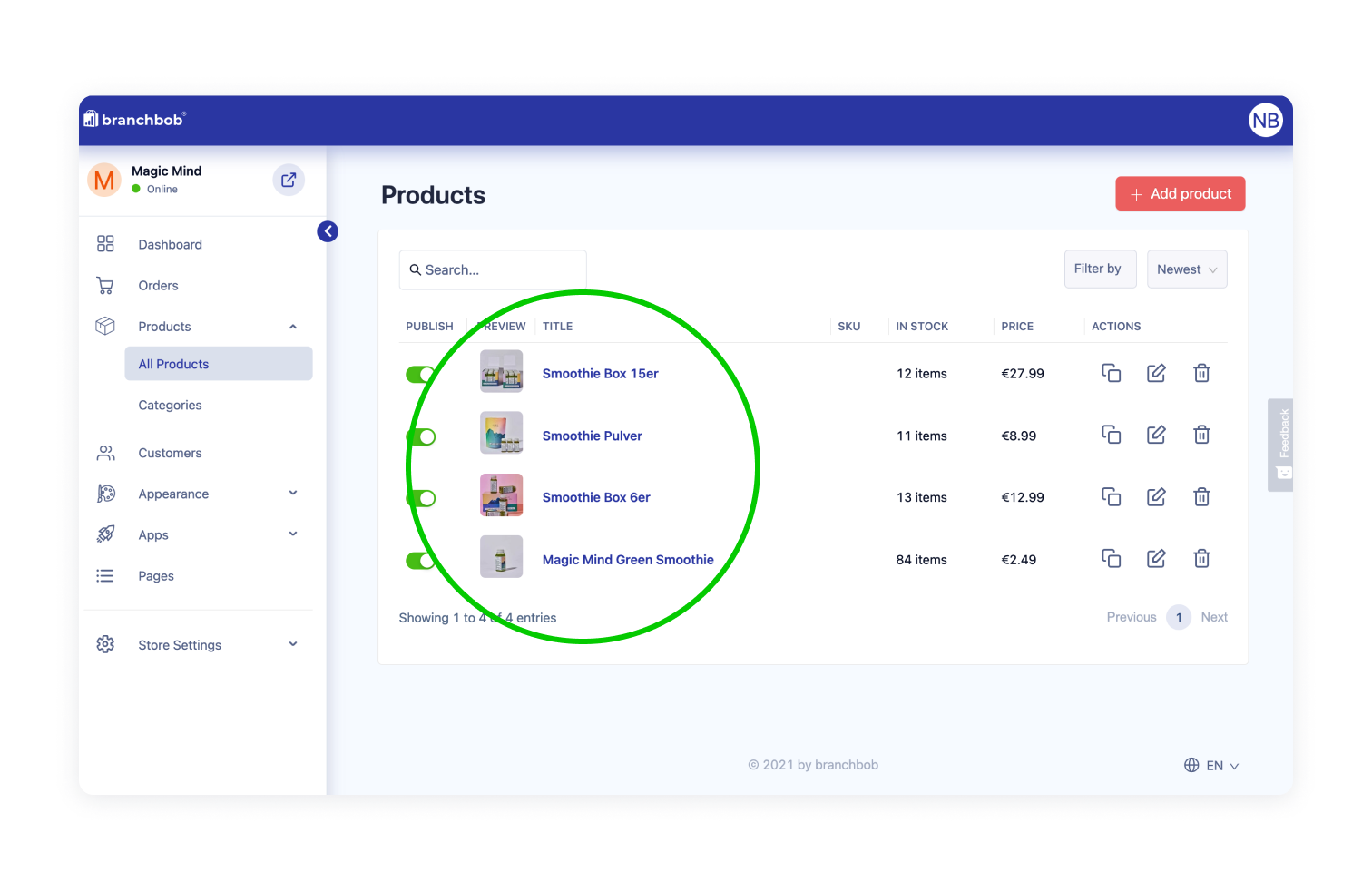
2. Click to "Marketing".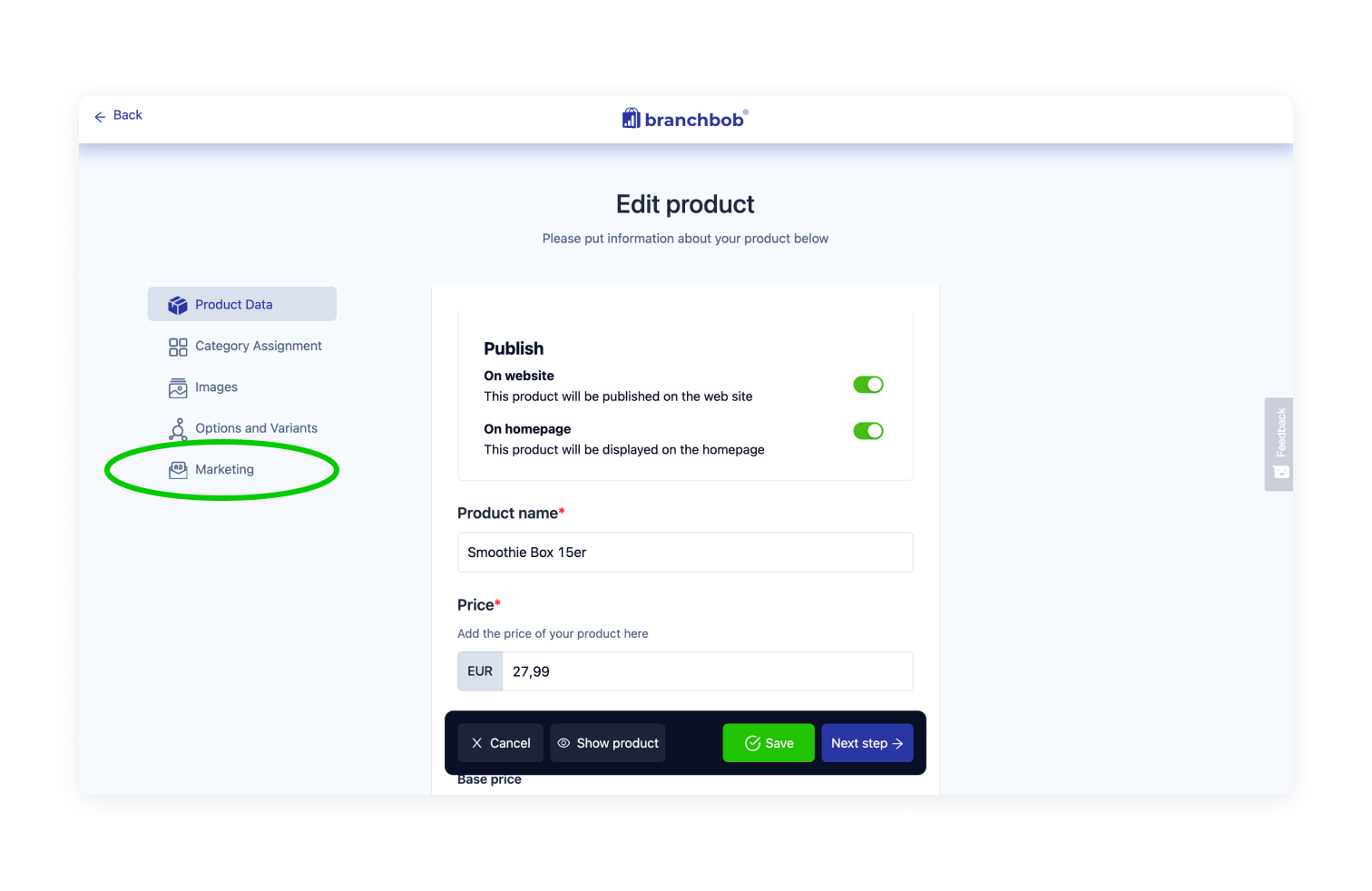
3. Enter the -% amount of saving under "highlight" (enter the "minus" and "%" as well).
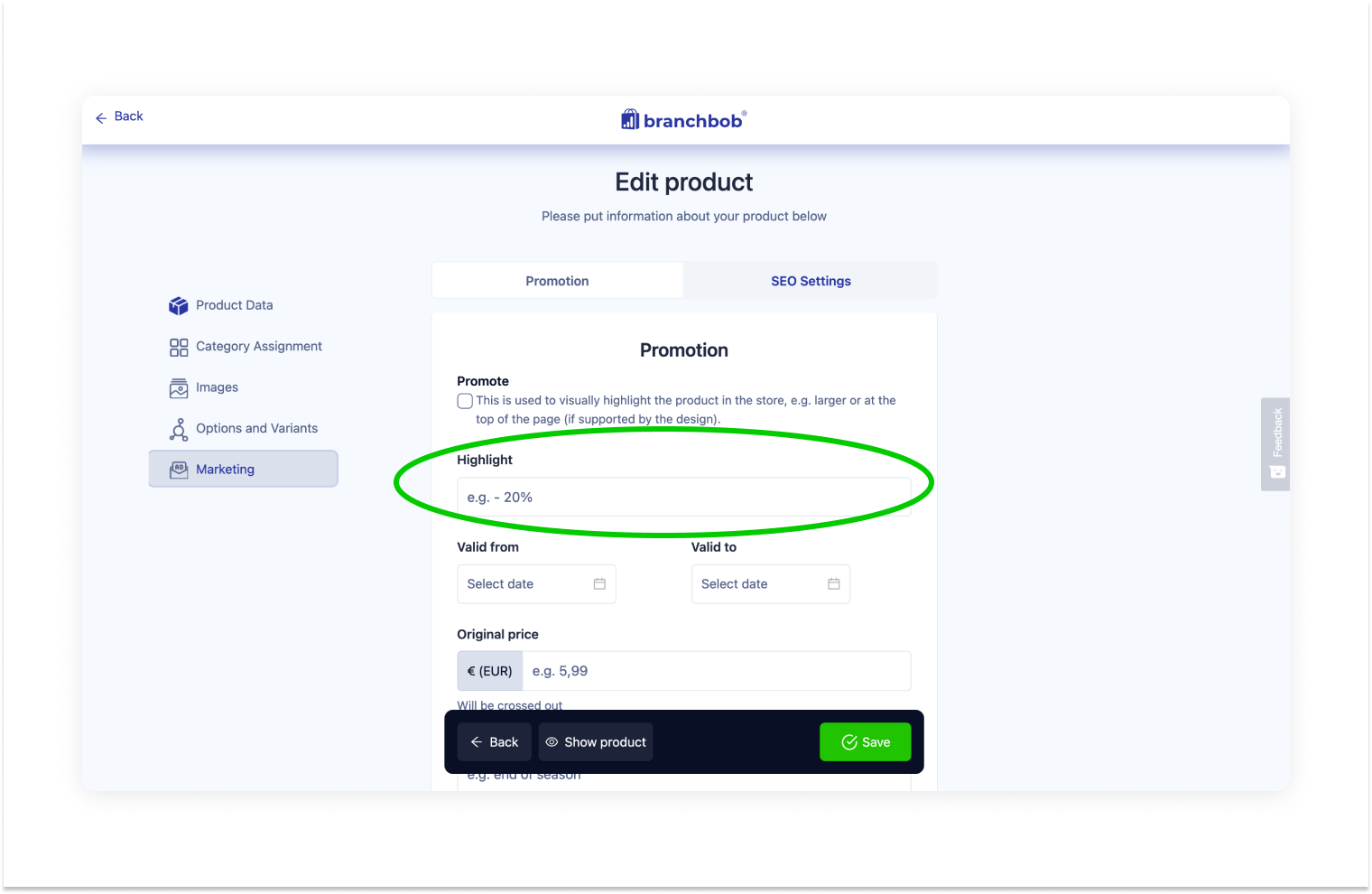
4. Fill in Dates under "Valid from" and "Valid to" (Tipp: If you want to reduce a product Price for an unknown period of time [which is legally not allowed] you can just fill in a date that is in distance.
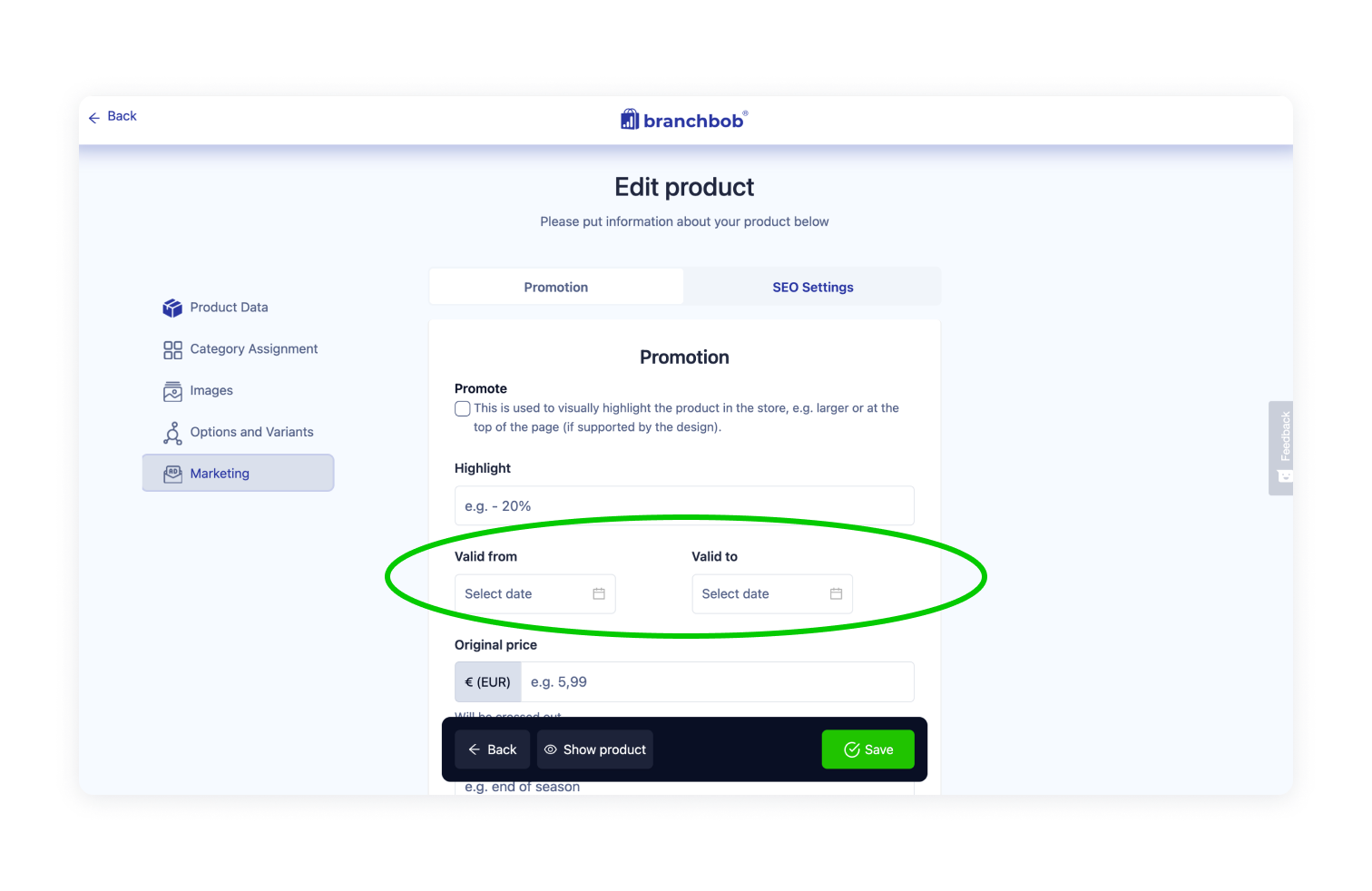
5. Fill in the real original Price. Your core customers will find out if you lie to them.
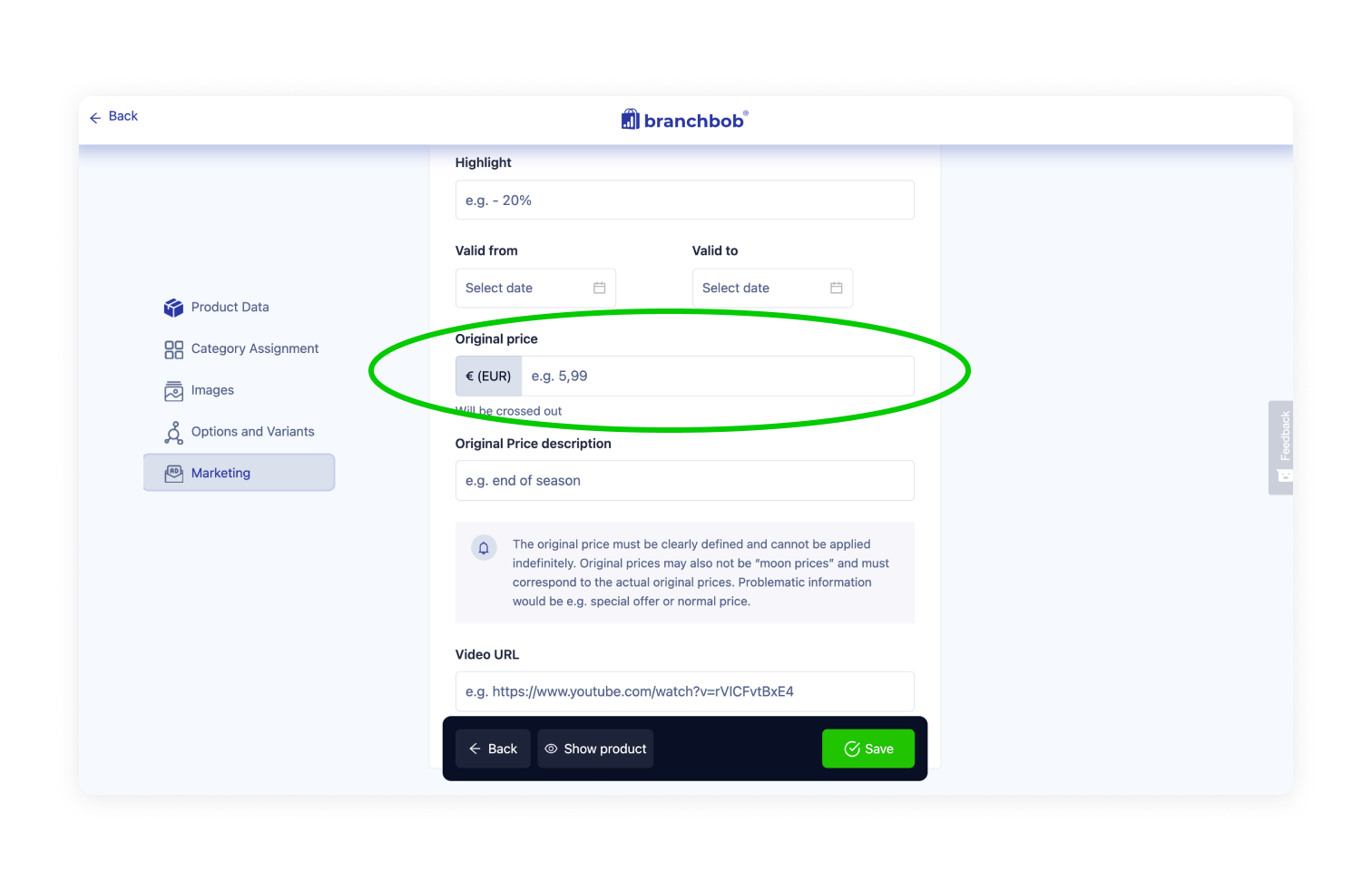
6. At "original price description" enter the reason for the reduction (e.g. Black Friday or summer sale). This is mandatory in Germany!
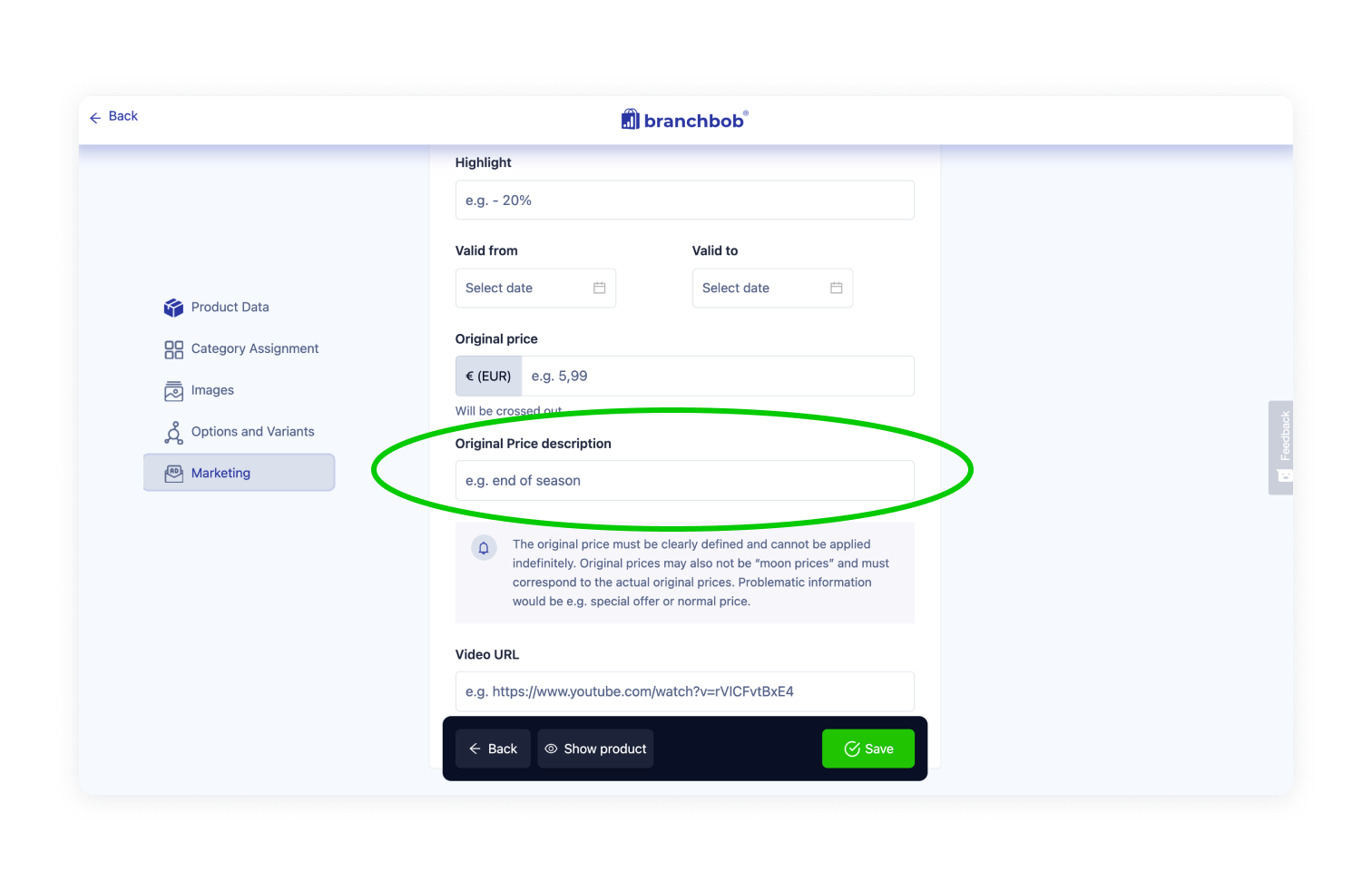
Photos by Magic Mind on Unsplash