Your online shop is nearly finished but you would like your customer to know a bit more about your company, your work and your products? This can be done within a few minutes with the "Create Page" feature. On your own new page you can create and present content to improve your Search Enginge Optimization as well as the relation to your customers.
It is that easy:
1. Click on "Pages".

2. Click on "Create Page".
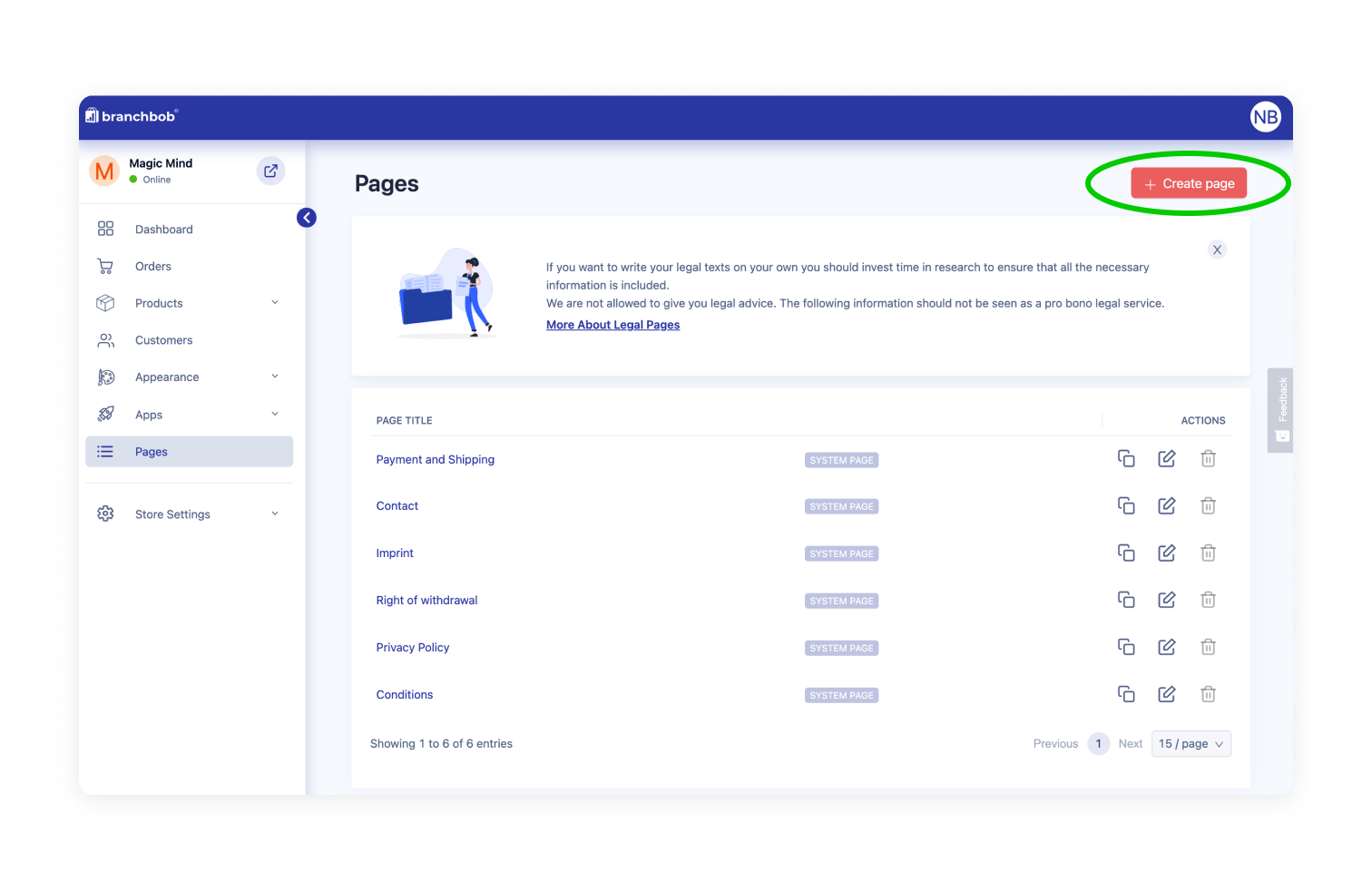
3. Here you can first decide where this page should be found: in the "Footer" or "Basket". Then you can give the page a name and fill it with content to show your clients (Also pictures and other elements. Use the icon provided for this purpose.).
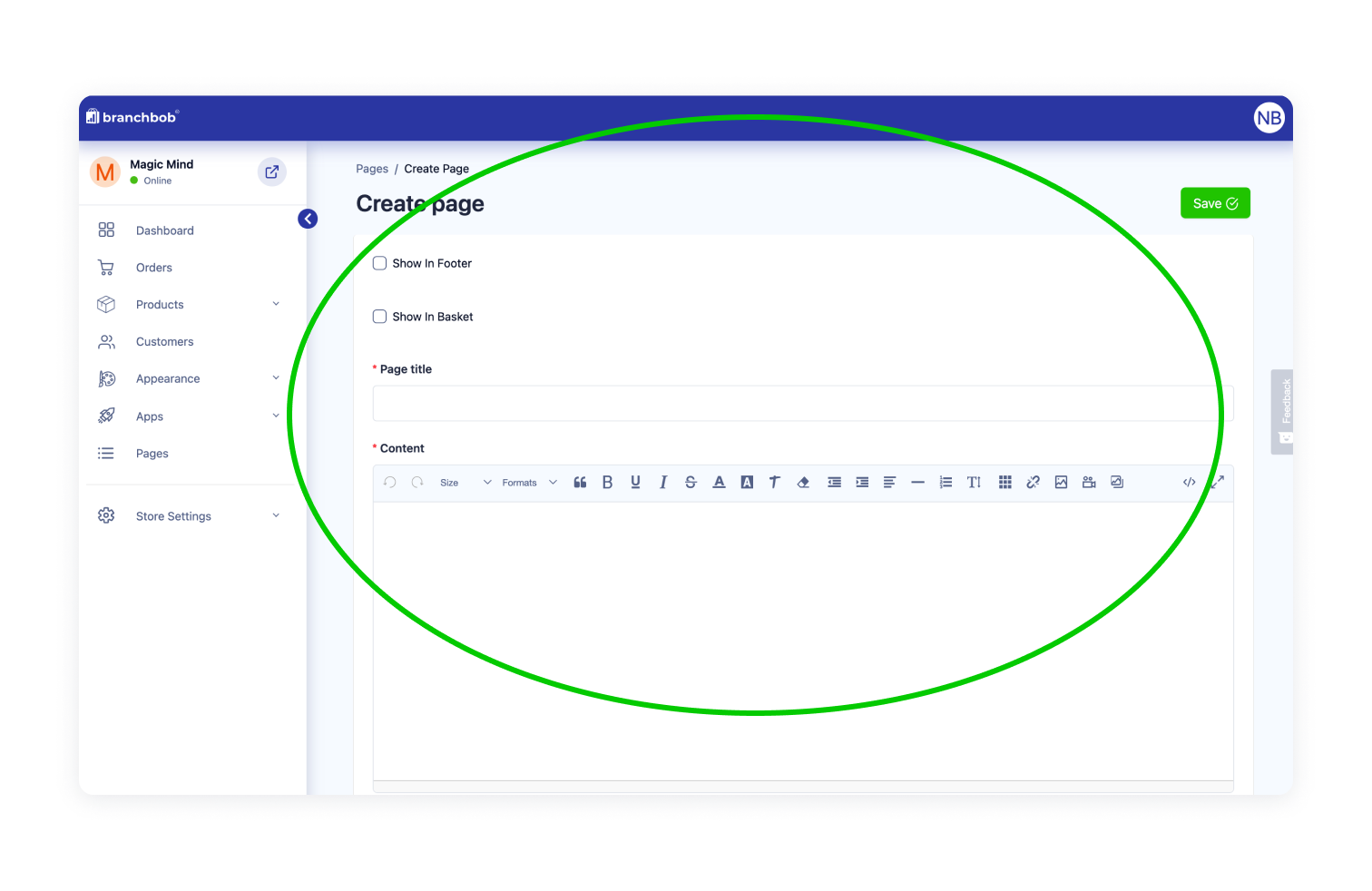
Don't forget to "Save"!
Finished :-)