Everything you need to know about product pictures in a nutshell:
1. Create a product or edit an already existing one.
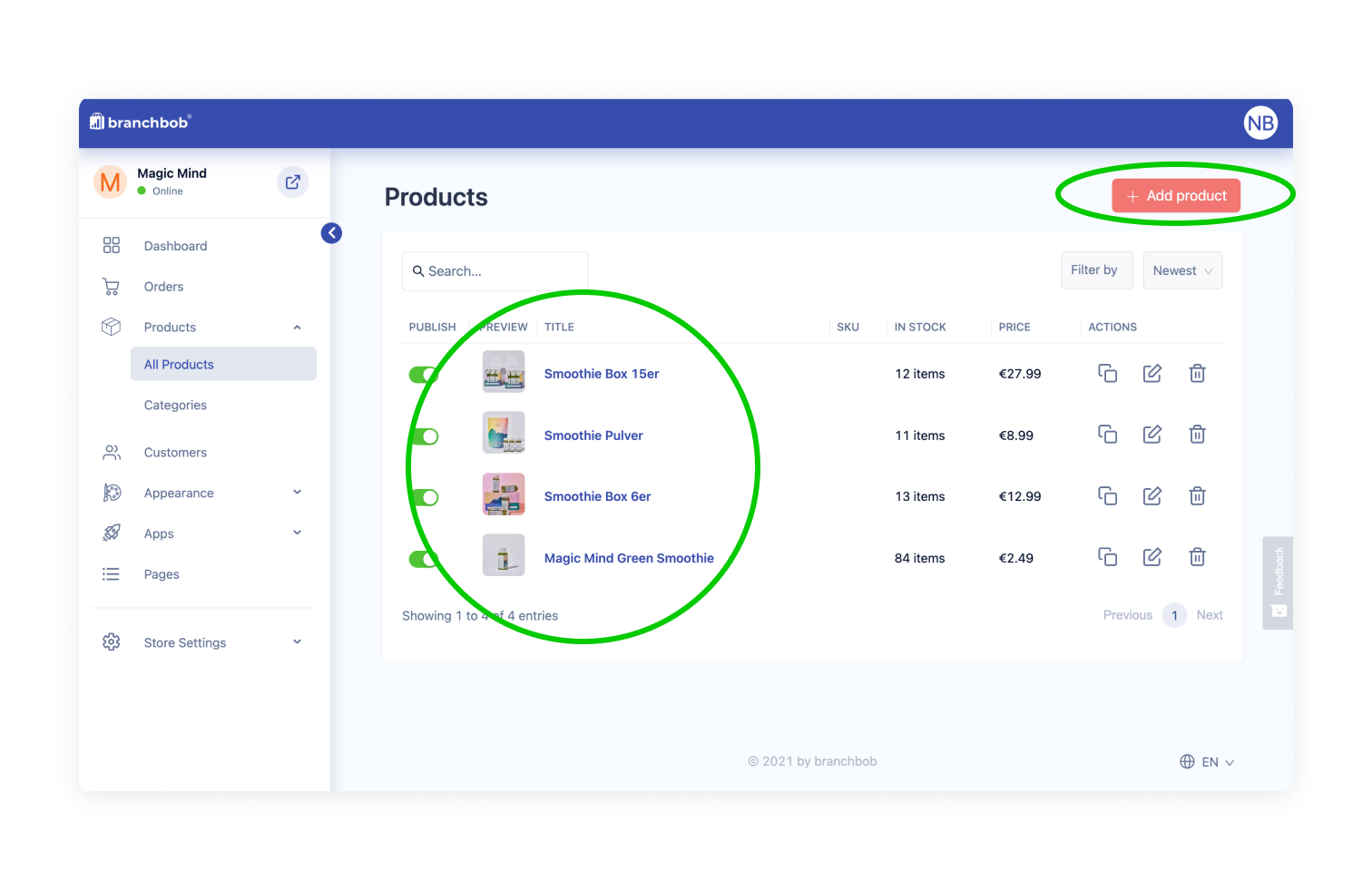
2. Go to "Images".
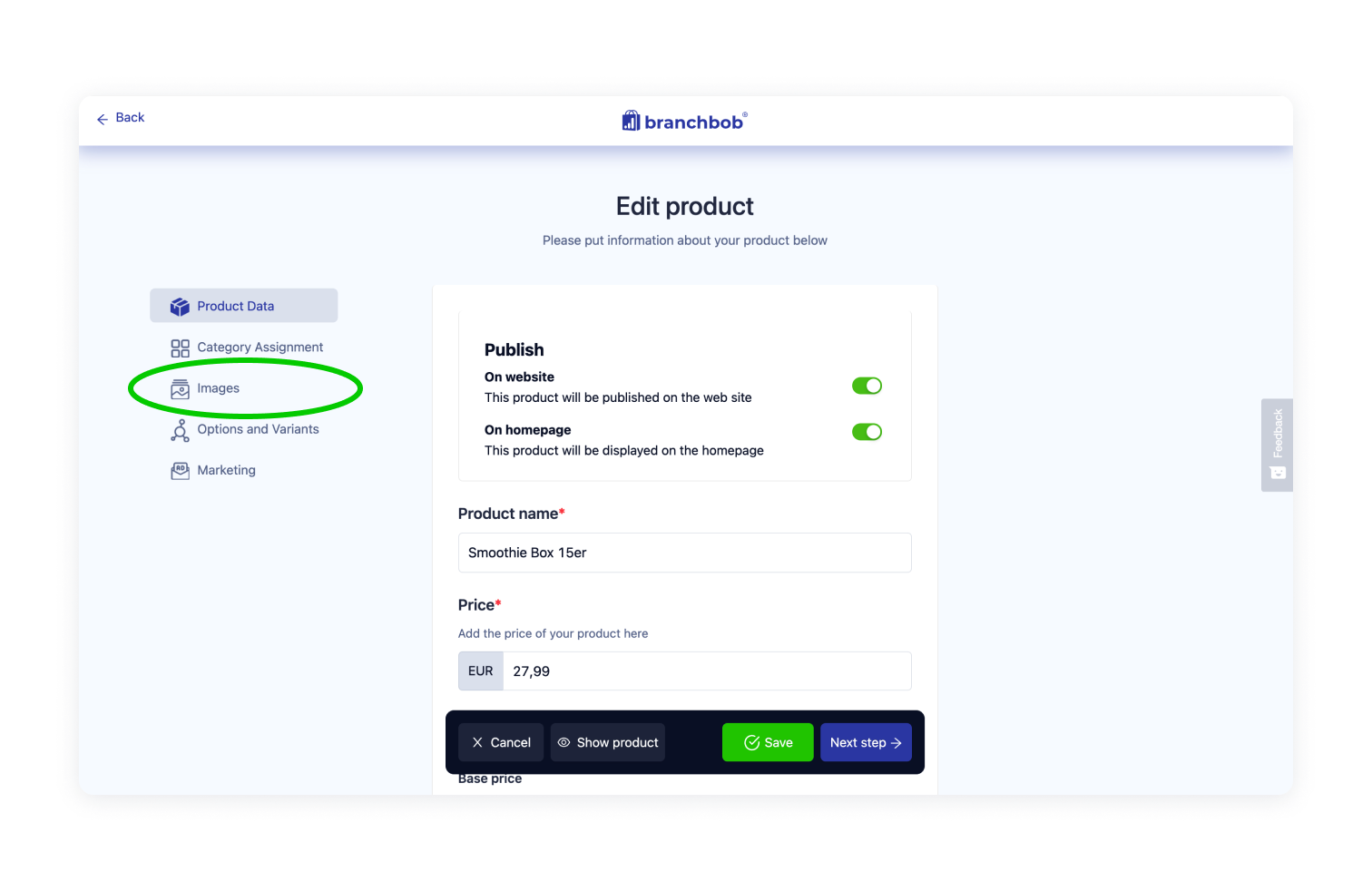
3. Click on the box and choose the image from your computer (max. 6).
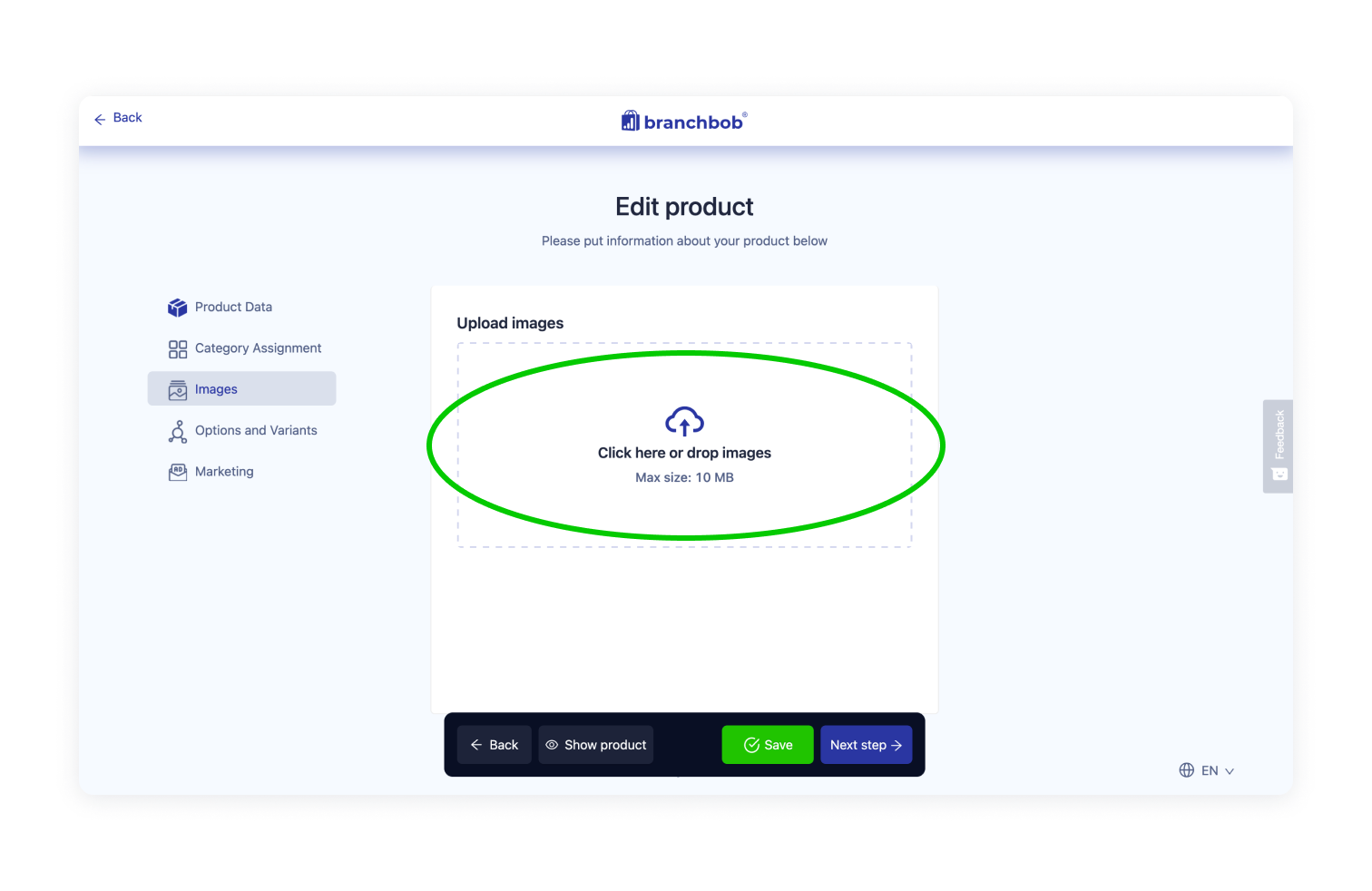
The first uploaded picture automatically becomes the main image. Do you want to change it? Just hit the tick box beneath the picture to make it a new main image.
Don't forget to save and you're done :-)
Photos by Magic Mind on Unsplash