To add PayPal as payment method to your store you need a PayPal account. Then you have to complete the following steps:
1. Click on ''Payment Methods'' in "Store Settings".
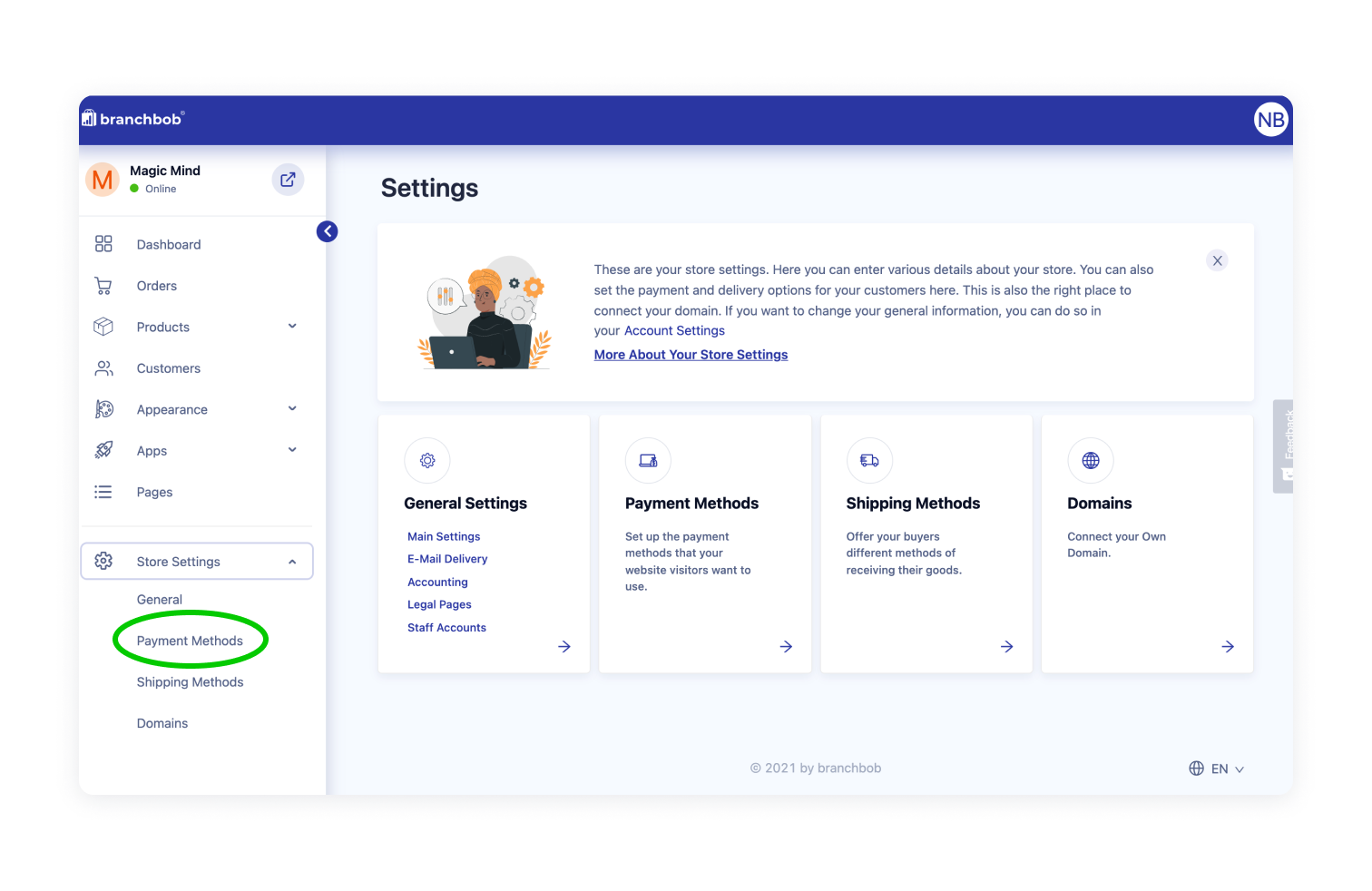
2. Click on "Connect Paypal".
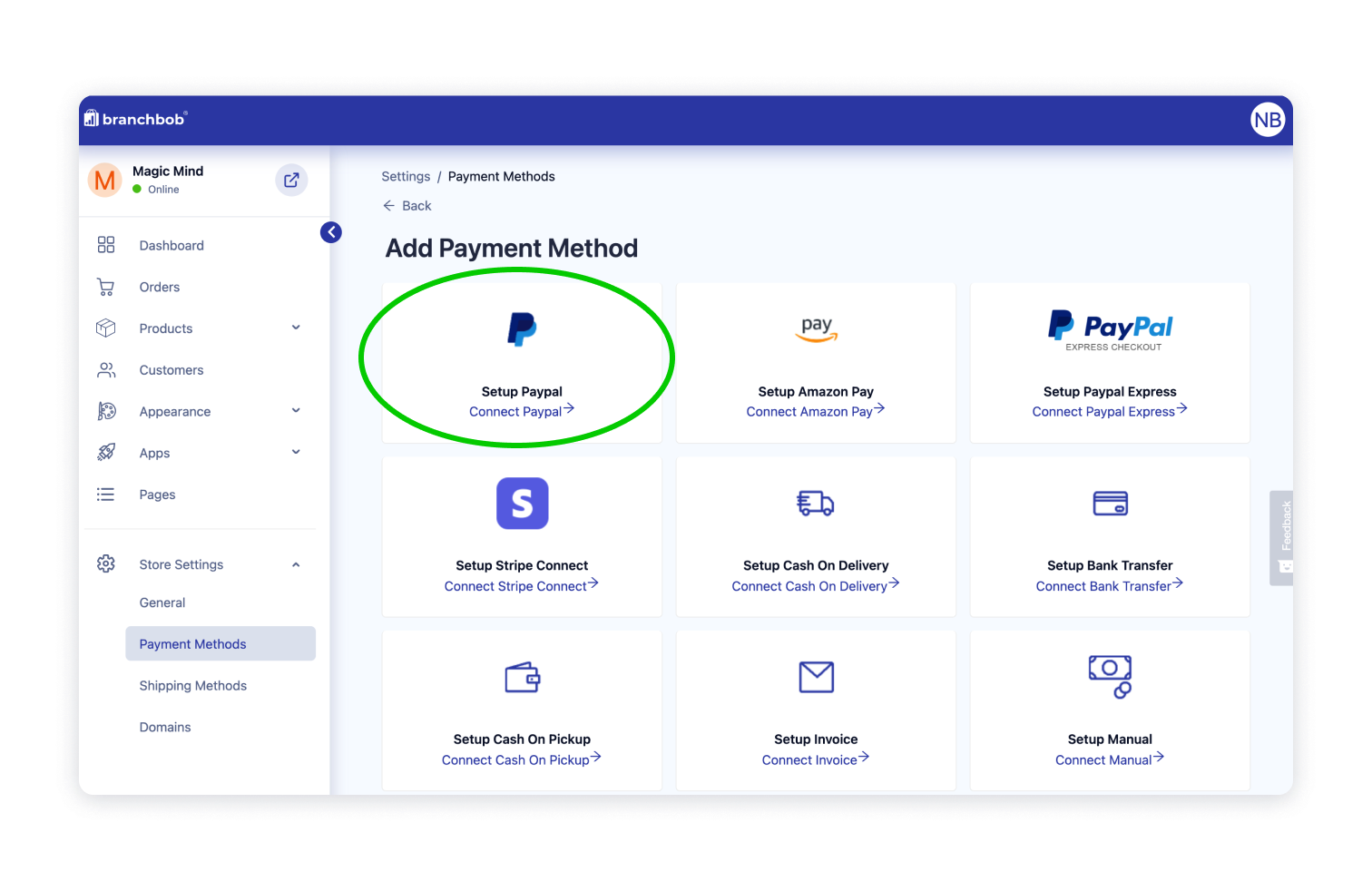
3. Name the payment method for your customers (for example "Paypal"). Select the countries for which this payment method should be available. Enter your PayPal mail address in "Email".
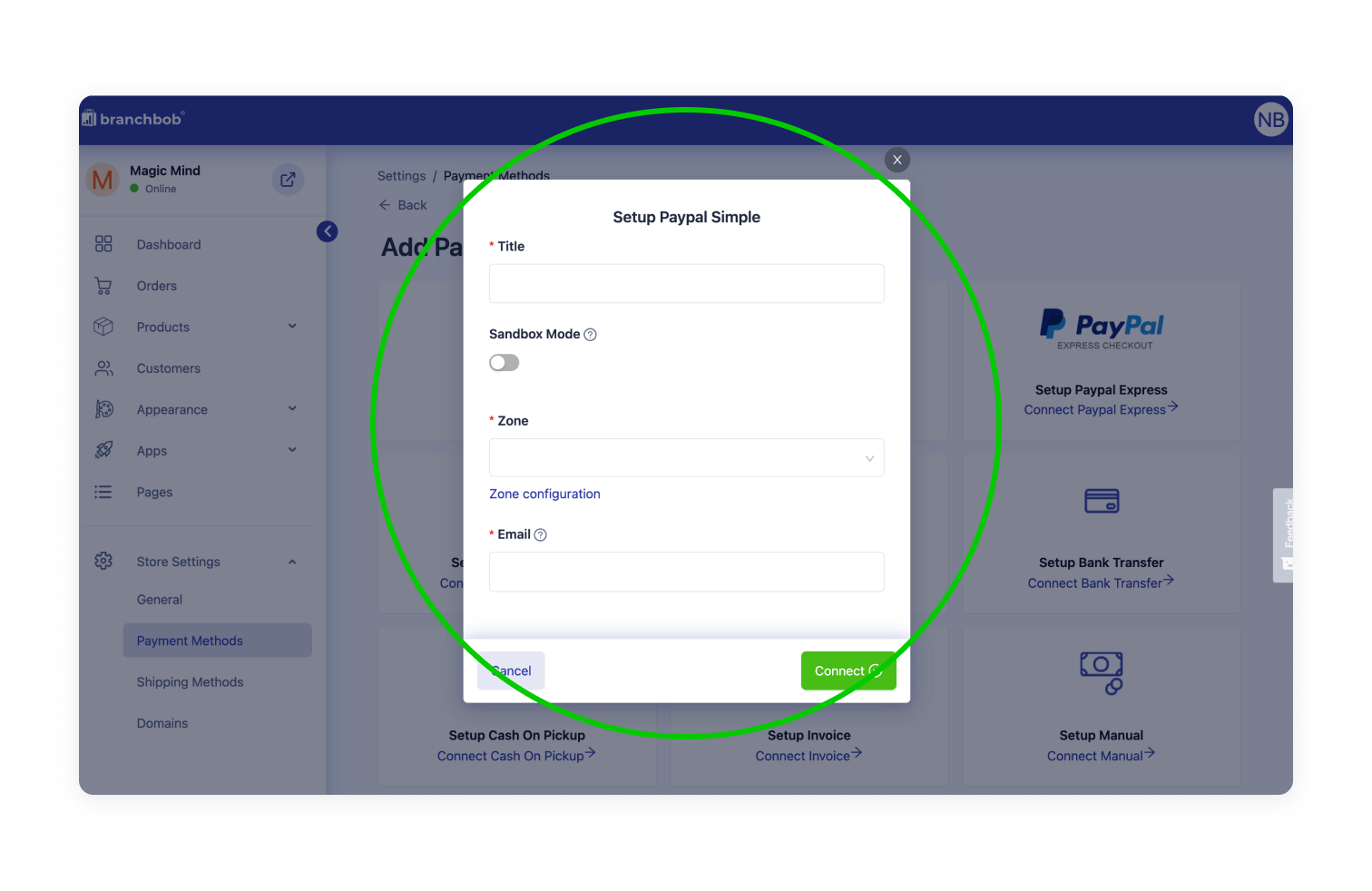
"Connect" and you're done :-)
+One of the most popular and fastest payment methods worldwide
Other payment methods in https://branchbob.crunch.help/helpcenter/activating-payment-methods
Error Message inside the Checkout process:
It's possible that you have entered your PayPal email address incorrectly. Please confirm your PayPal email address is entered correctly within your branchbob cockpit.
Encrypted Website Payments
Your customers may also see this if Encrypted Website Payments is set to ON. Setting it to OFF will resolve the issue. This setting can be adjusted in your PayPal account by following these steps:
- Login to your PayPal account, go to Account Settings
- On the next screen, click Website Payments on the lower left
- On the right side of the screen, click Update next to "Website preferences"
- Make sure the option "Encrypted website payments" is set to OFF