1. To assign a product to a catgory you enter the edit mode for your desired product.
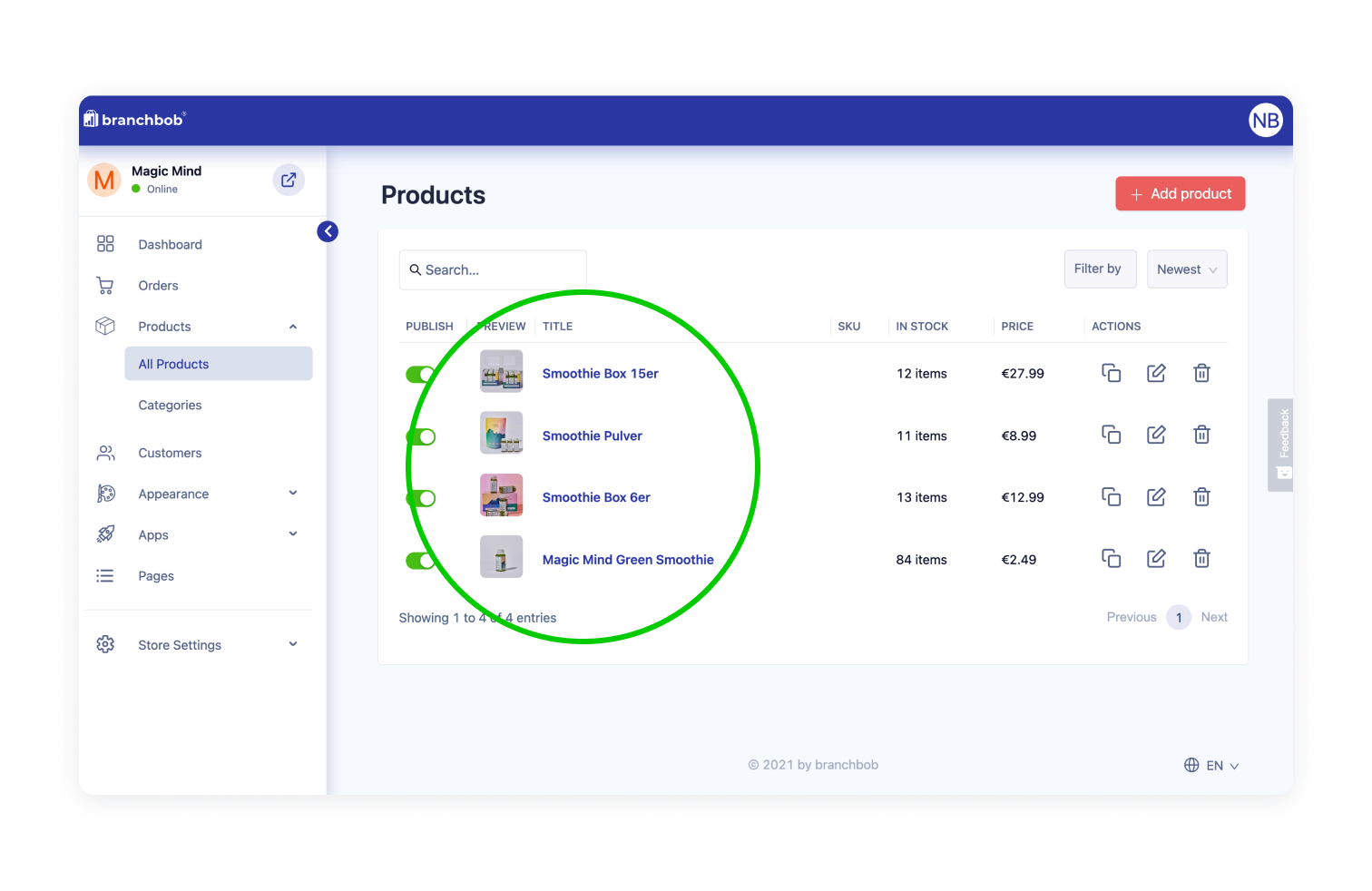
2. Hit "category assignment". Here you can easily match your products just by a click on the name of the category. If you created root- and subcategories you have to pay attention that you hit every single desired category because your product will not be automatically assigned to the root category in case you just hit the subcategory.
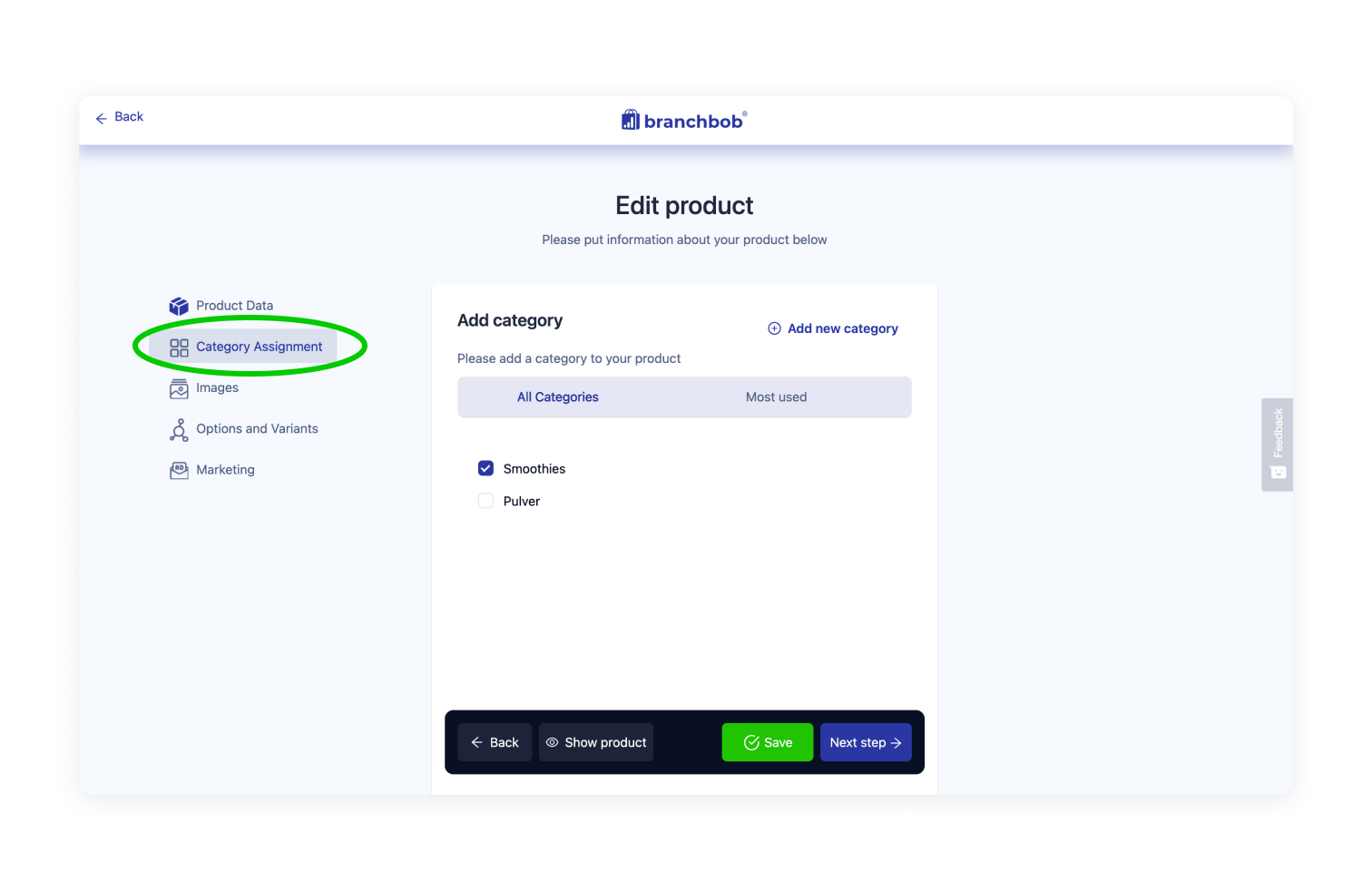
You don't have any categories yet?
Make sure that you saved all the changes in your proudct, then hit "categories". Here you can create new categories, new subcategories via click on the plus and new arrangements through clicking on the arrows. With a hit on the category name you enter the editing mode where e.g. you can see in which order the assigned products will be displayed.
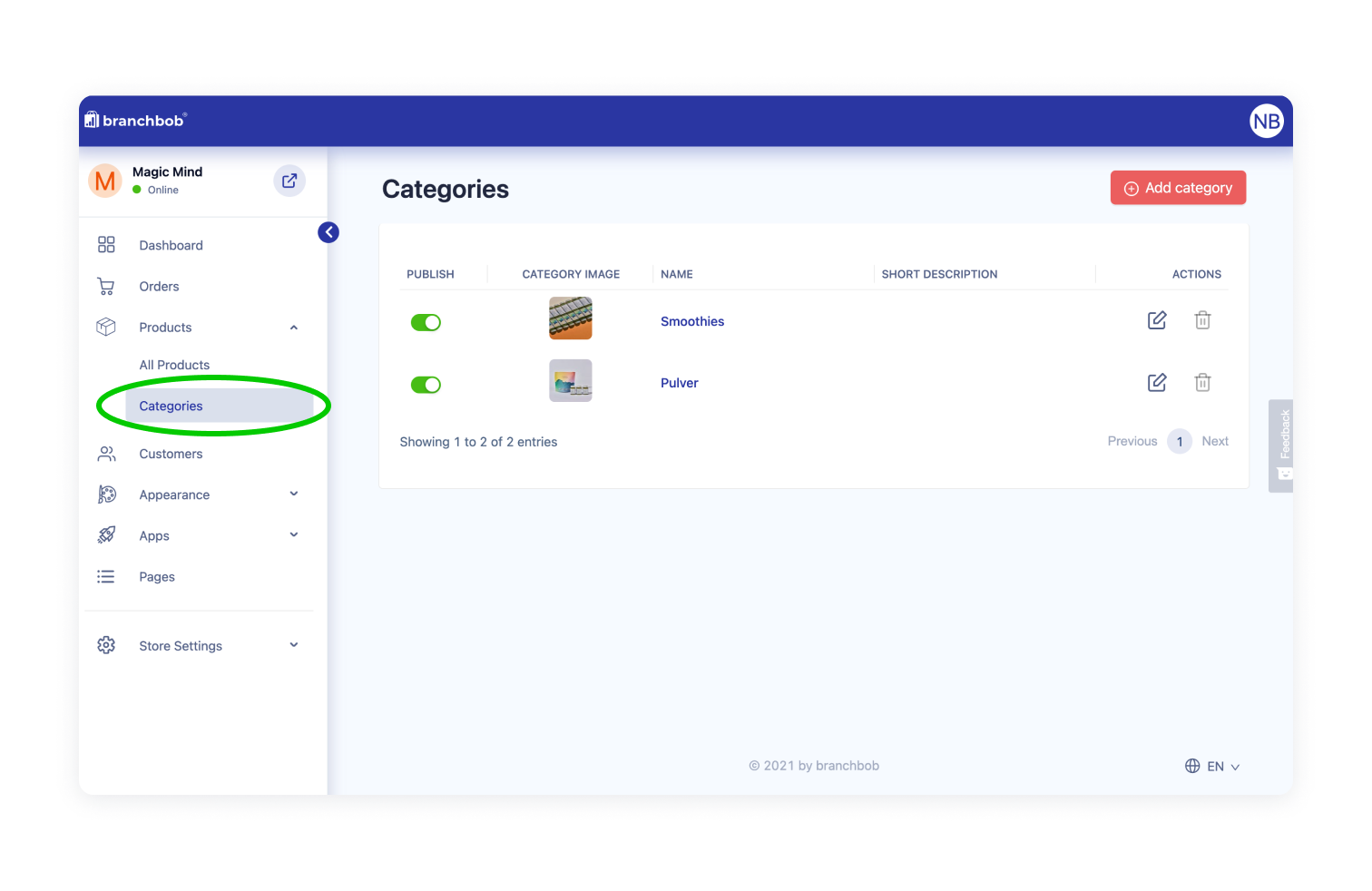
Photos by Magic Mind on Unsplash