We are not allowed to give you legal advice. The following information should not be seen as a pro bono legal service.
If you want to write your legal texts on your own you should invest time in research to ensure that all the necessary information is included.
Cinditions, Imprint, Payment & Shipping, what does that mean?
Conditions: Rules your customer have to follow to be allowed to use your service
Payment & Shipping): Further information to your payment methods and shipping options, optional: information to the right of return
Imprint: Information about your company (name, adress, contact info etc.)
Right of withdrawal: A standard withdrawl form for customers of yours
Privacy policy: General information on how your shop is coping with personal data
Create legal pages
1. Click "pages" and you will find all the pre-created legal pages you have to fill with content. You do so by clicking the "Edit" button.
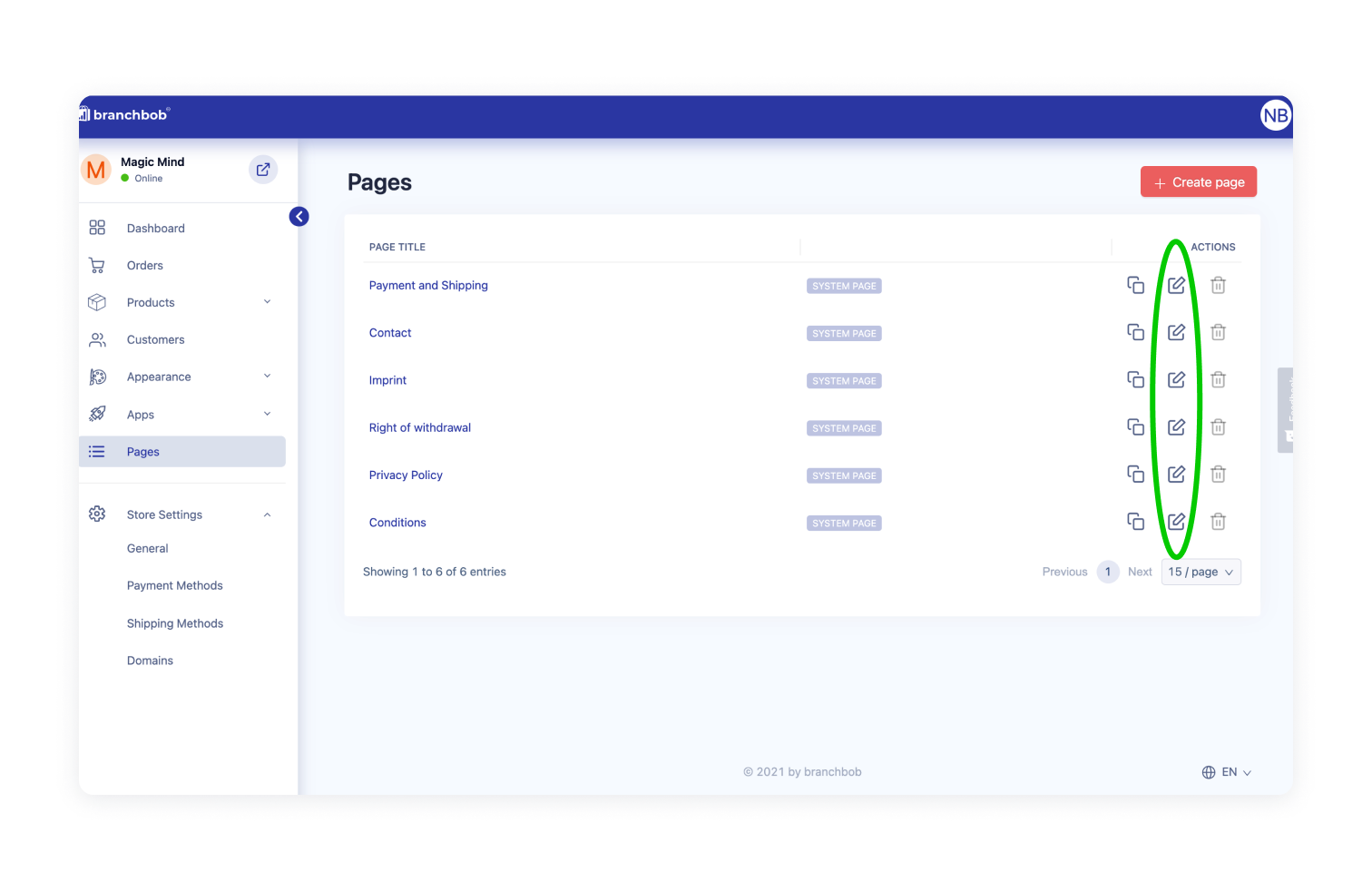
2. If you rather want to instruct IT Rechtskanzlei München with this task (only for the German/Austrian market) you should click on Apps. Then you can download the "Terms Interface IT-Recht Kanzlei" App.
3. Under "Store Settings > General > Legal" you can check your legal pages again as well as the setting concerning the cookie notification (allowing the cookie notice is recommended here).
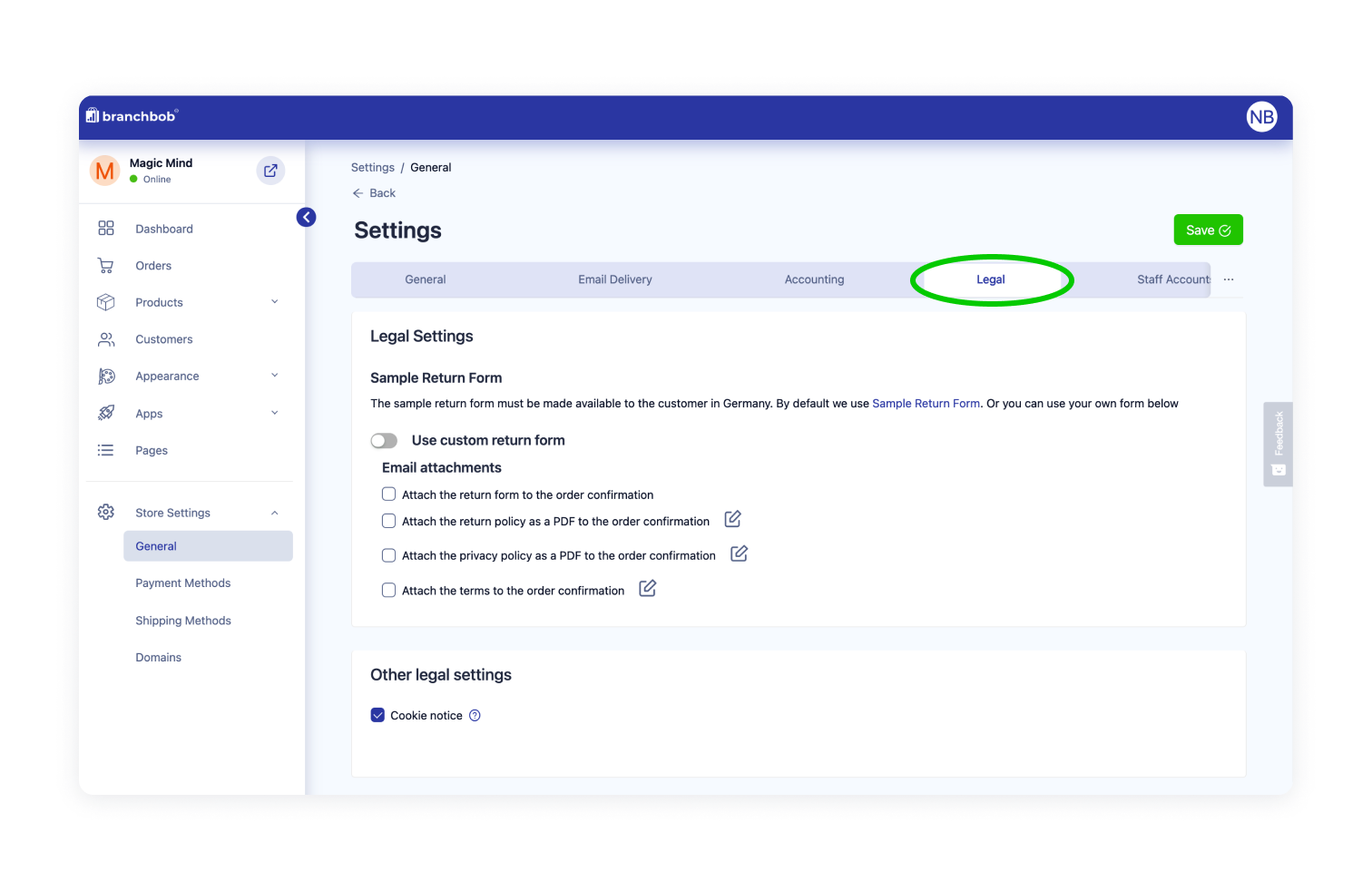
Also upload your own return form here or hit "Use our template".
Don't forget: Every store needs costumized legal pages so copying legal content from other shops is no option. Plus: Legal content should be updated regularly!