We understand that circumstances change, and you may need to cancel your branchbob Premium Plan. We want to make this process as simple and straightforward as possible for you. Here, we will provide you simple steps on how to cancel your premium subscription.
There are two ways to find the unsubscribe button:
1) Premium → Manage Premium Plan → Manage Plan → Cancel Premium Plan
2) My Account → Invoices & Plan → Manage Plan → Cancel Premium Plan
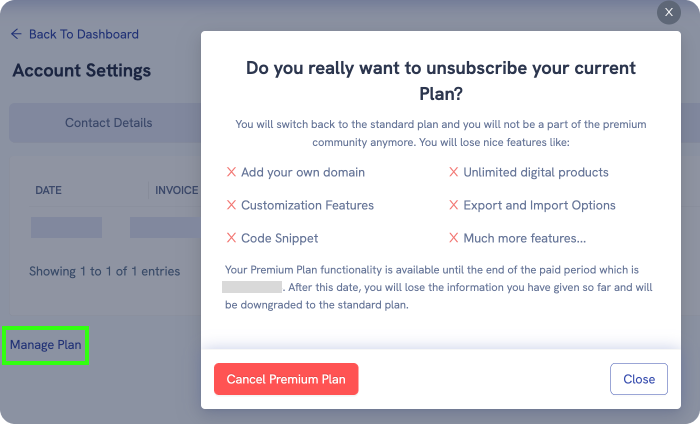
If you decide to terminate your premium subscription, it will be valid until the end of its period and you can always start using it again whenever you want.
For any questions you can contact us via support@branchbob.com.