Since the new data protection regulation there is a lot of provisions to follow to ensure legal conformity. This regulation includes the protection of your clients IP adreeses when using apps of externals, e.g. Google Analytics. But don't worry: If you follow the following steps you are safe to go:
1. Go to your backend to: Appearance → Themes → Your Themes → Edit Source Code (click on the 3 dots)
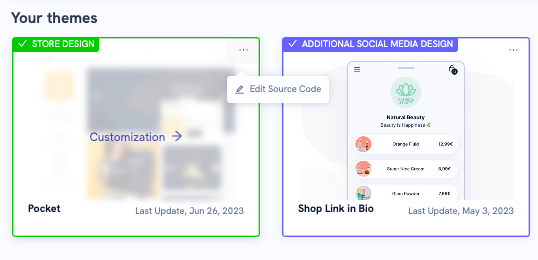
2. Go to "master.html"
3. Search for "analytics" by using Ctrl+F
4. Delete the following code:
{% if store.google_analytics_id %}<script type=“text/javascript”>
(function(i,s,o,g,r,a,m){i[‘GoogleAnalyticsObject’]=r;i[r]=i[r]||function(){
(i[r].q=i[r].q||[]).push(arguments)},i[r].l=1*new Date();a=s.createElement(o),
m=s.getElementsByTagName(o)[0];a.async=1;a.src=g;m.parentNode.insertBefore(a,m)
})(window,document,‘script’,‘//www.google-analytics.com/analytics.js’,‘ga’);
ga(‘create’, ‘{{ store.google_analytics_id }}’, ‘auto’);
ga(‘send’, ‘pageview’);
</script>{% endif %}
5. Insert the following code instead:
{% if store.google_analytics_id %}<script type=“text/javascript”>
(function(i,s,o,g,r,a,m){i[‘GoogleAnalyticsObject’]=r;i[r]=i[r]||function(){
(i[r].q=i[r].q||[]).push(arguments)},i[r].l=1*new Date();a=s.createElement(o),
m=s.getElementsByTagName(o)[0];a.async=1;a.src=g;m.parentNode.insertBefore(a,m)
})(window,document,‘script’,‘//www.google-analytics.com/analytics.js’,‘ga’);
ga(‘create’, ‘{{ store.google_analytics_id }}’, ‘auto’);
ga(‘set’, ‘anonymizeIp’, true);
ga(‘send’, ‘pageview’);
</script>{% endif %}
6. Hit the save button before leaving the design menu to make sure all your changes are saved.