Logo, slogan, and the homepage text
1. Click on the name of your store in the upper left corner.
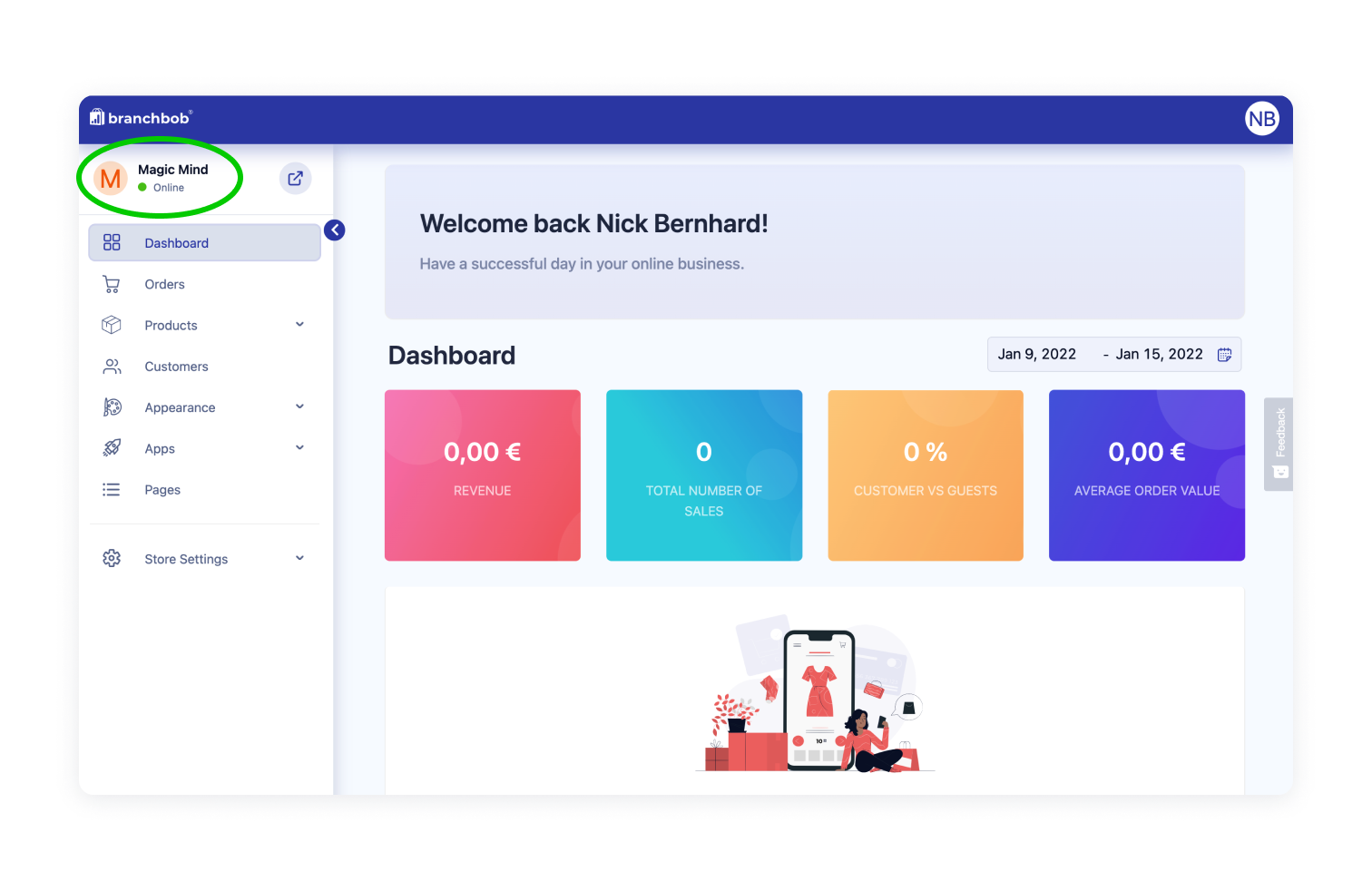
2. Fill in the title/slogan fields and add a meta description.
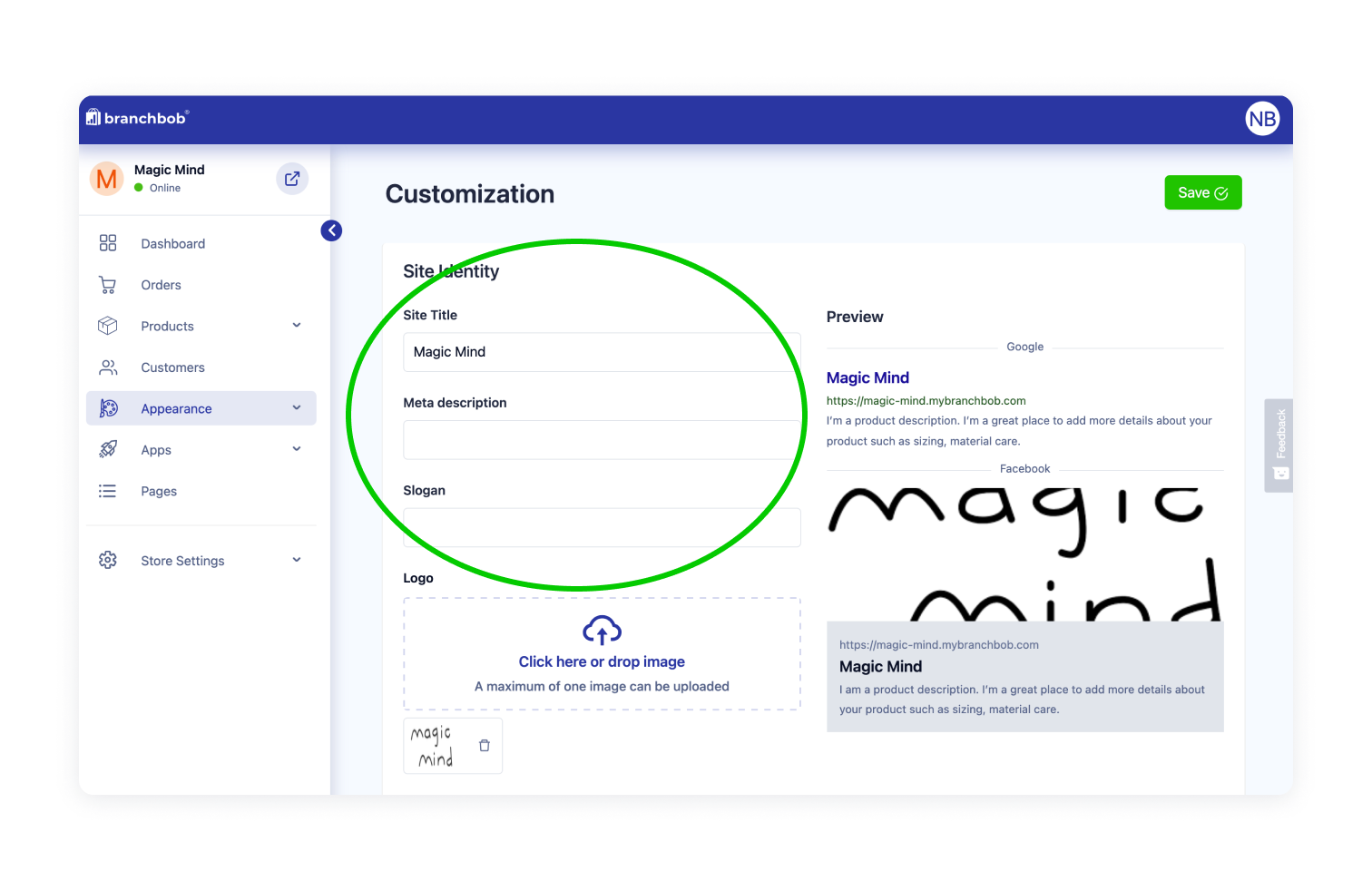
3. Don't forget to scroll down to the bottom, where you have to upload your logo and your favicon.
![]()
4. Now you can customise the design of your theme.
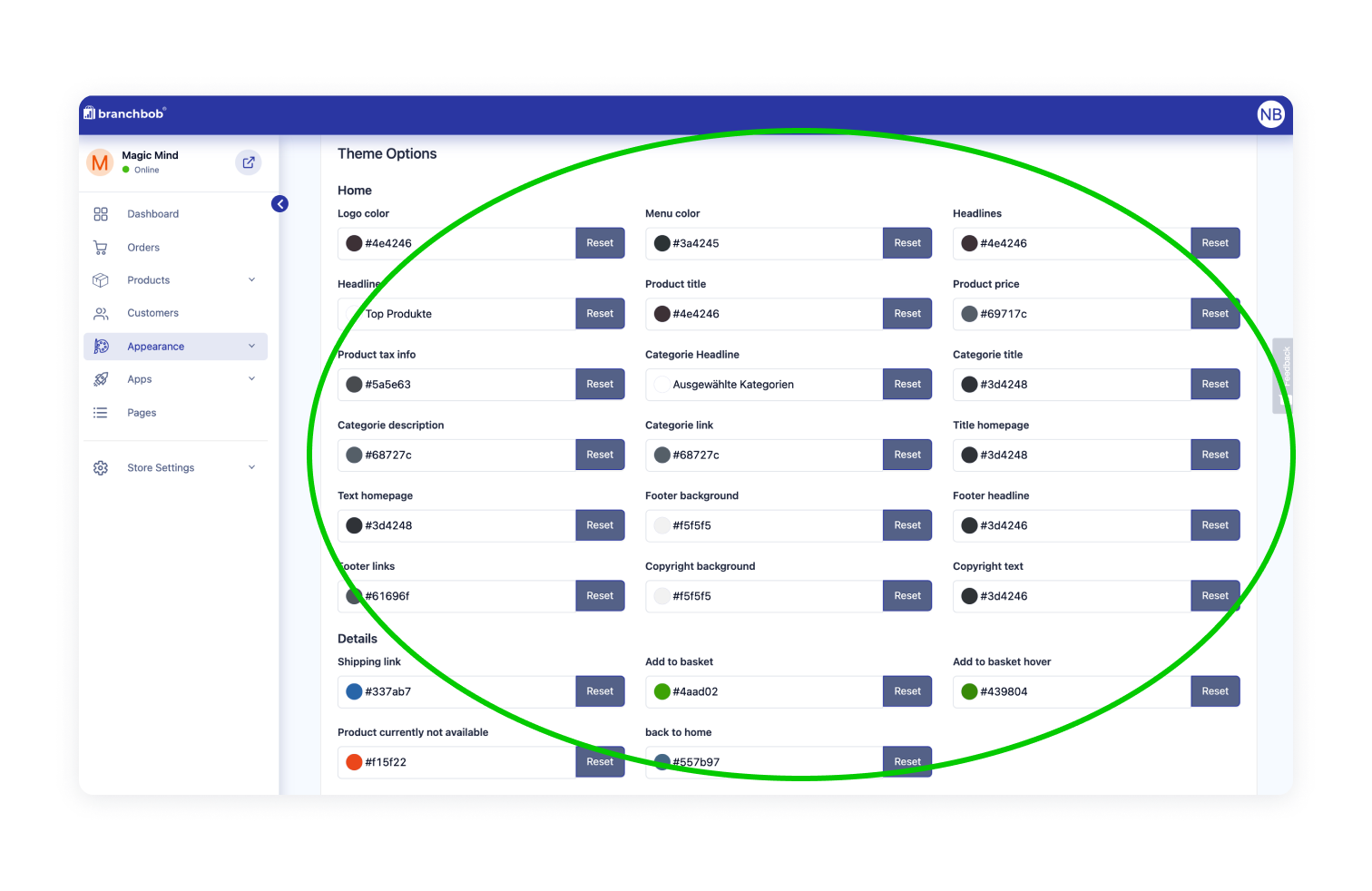
5. Save and you're done!
Cover page products
1. Click on ''Homepage'' in "Appearance". Welcome your customers with an appealing and search engine optimized home page text.
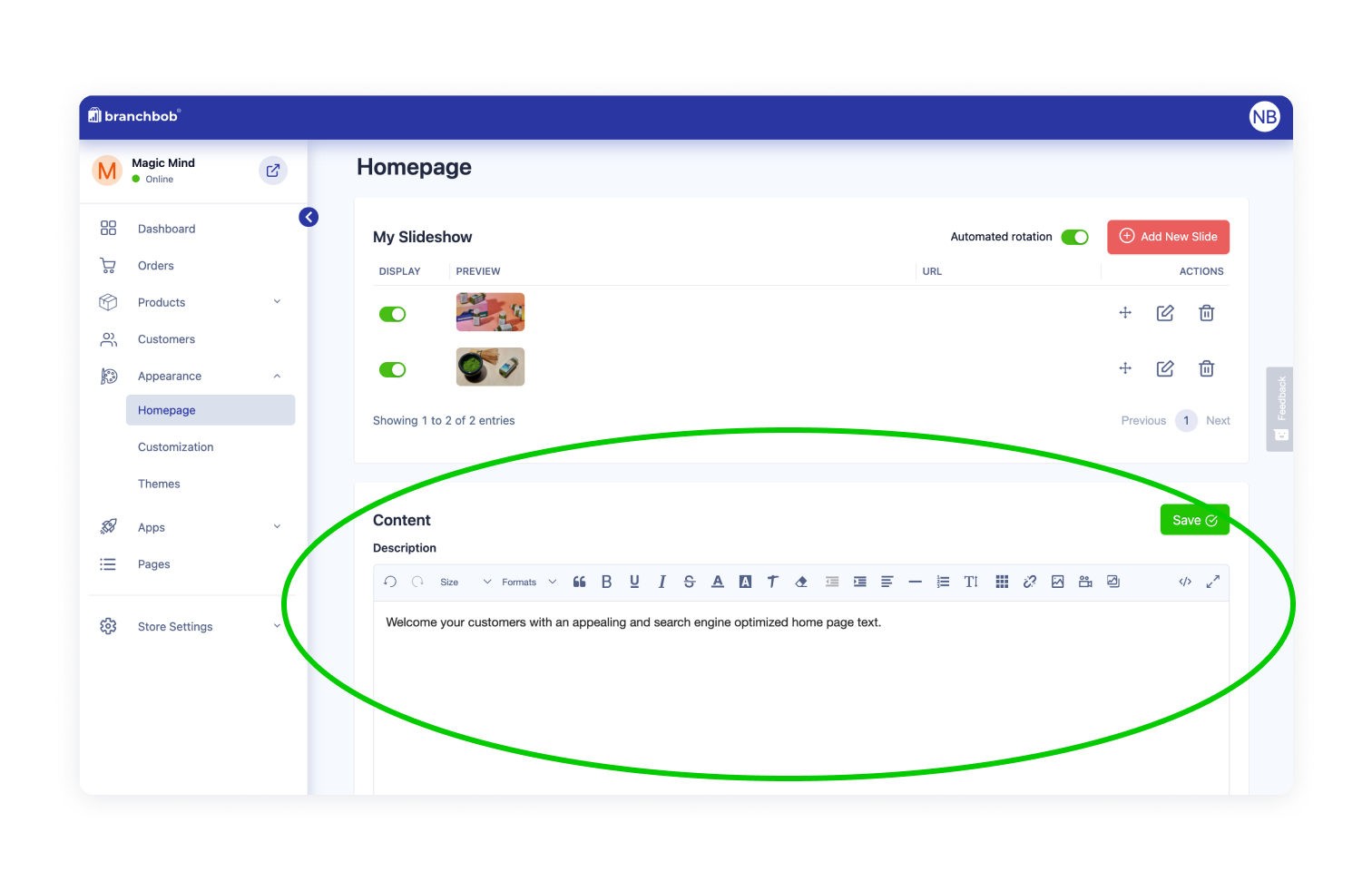
2. Start page products: Here you can choose if and where your products are shown. 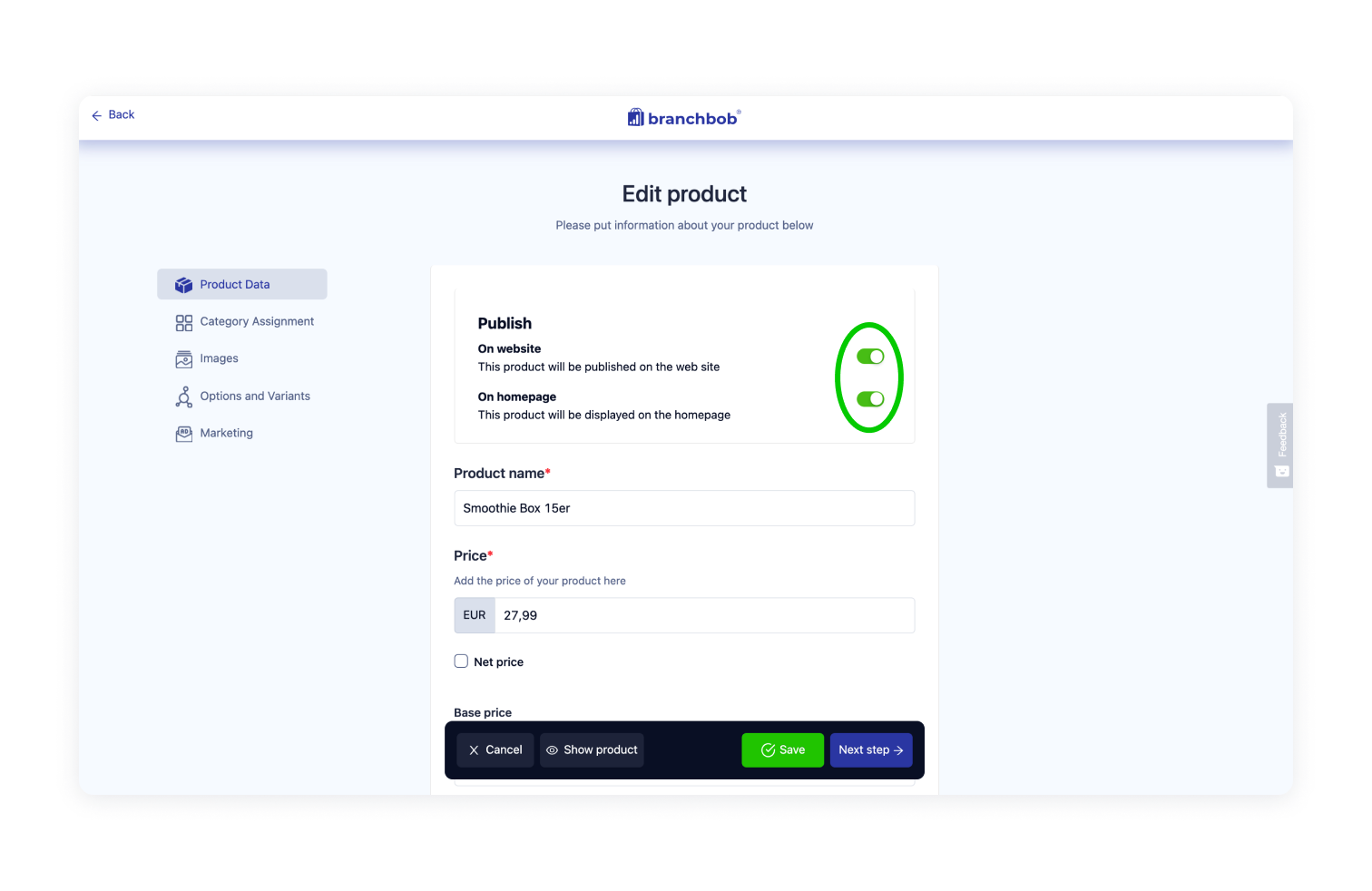
3. Using the ''delete'' icon you can easily remove products from your homepage.
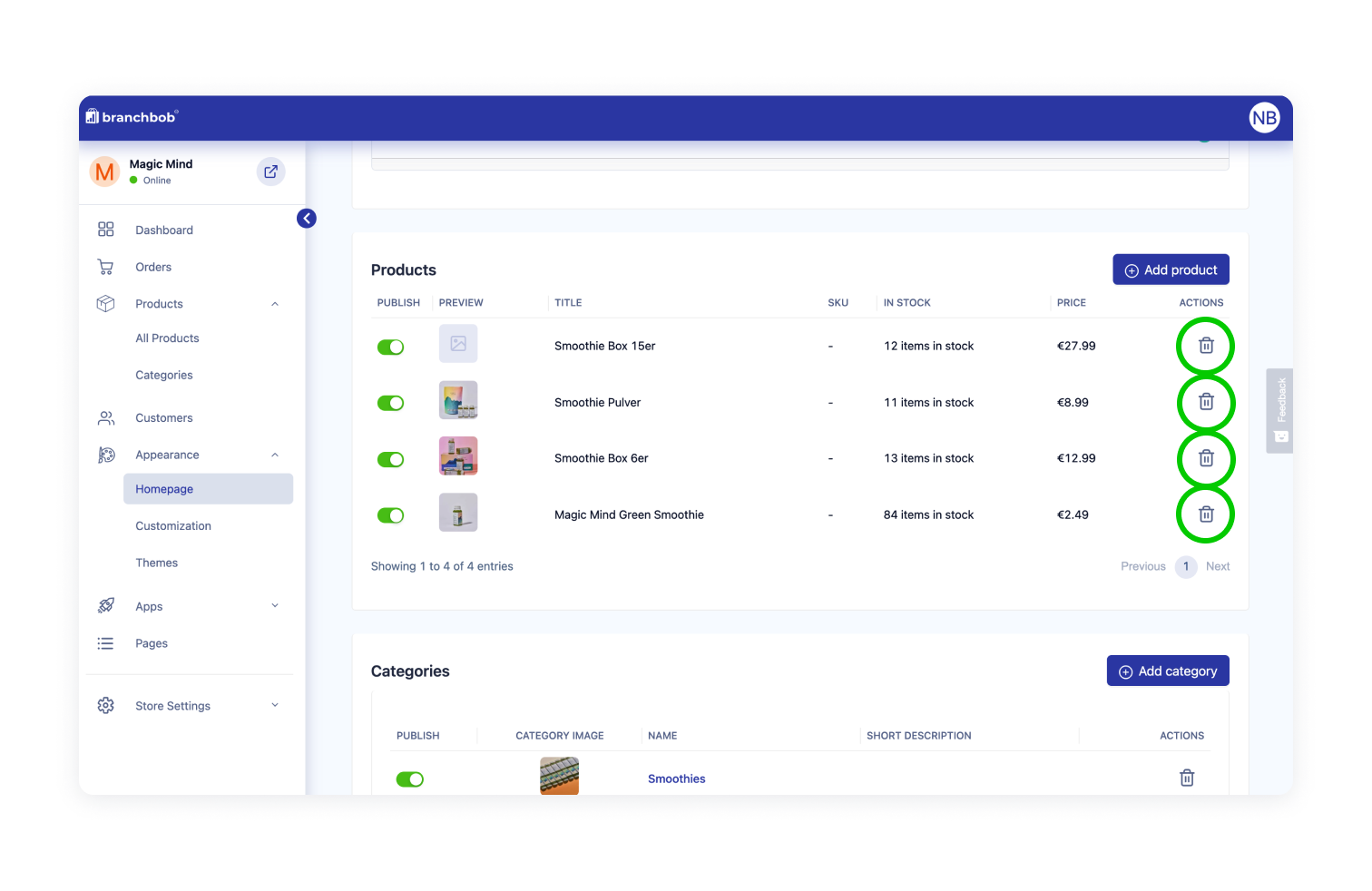
4. With a click on the "Open Store Button" you can check out how your cover page looks like and make modifications.
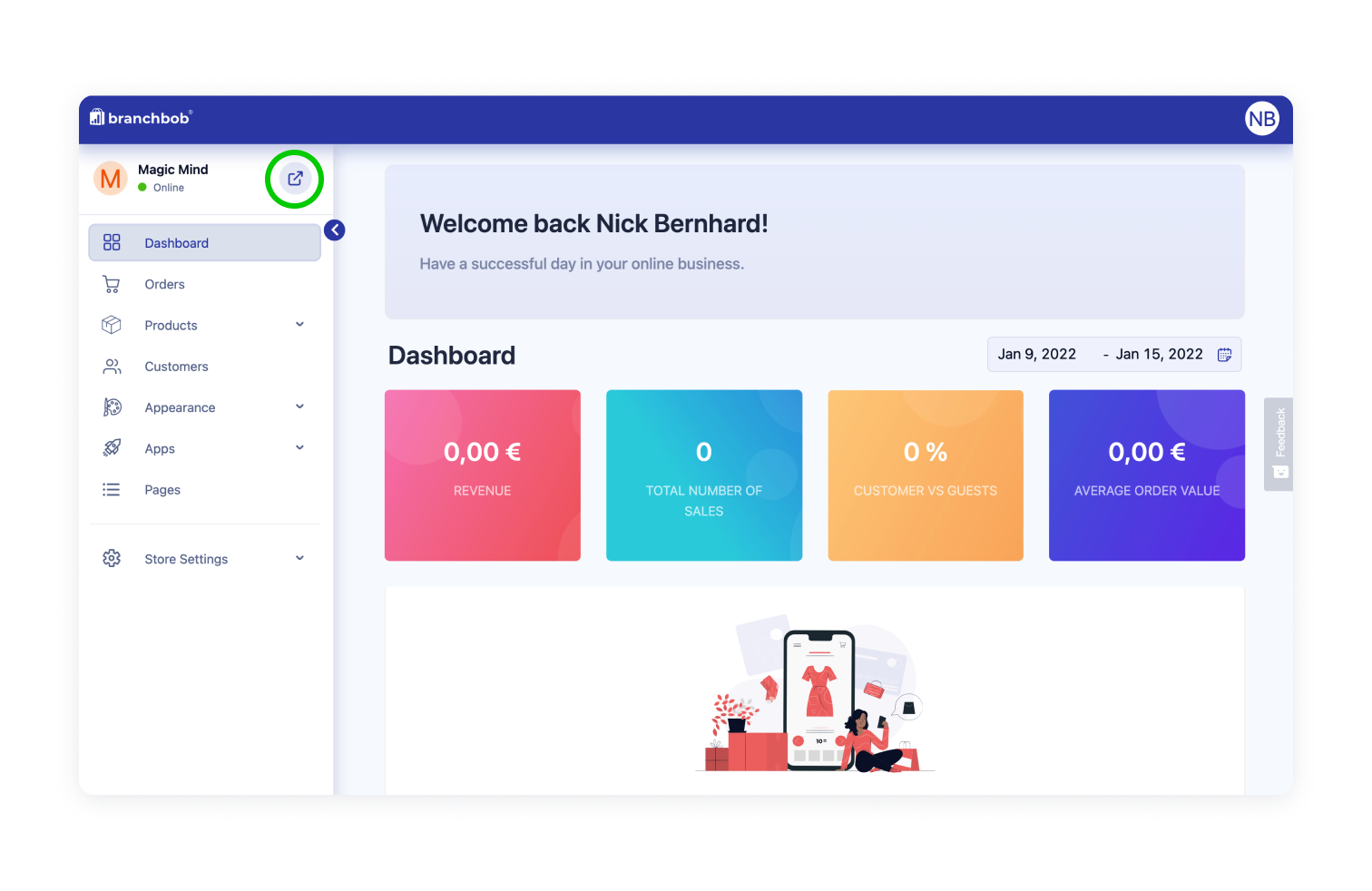
Finished :-)
Photos by Magic Mind on Unsplash