In our premium plan, we offer sellers the opportunity to add up to 5 additional employee accounts to their account. This feature is designed to provide businesses with increased flexibility and convenience in managing their operations.
By utilizing this feature, merchants can streamline their workflow and delegate tasks more efficiently. They can assign specific staff members to handle inventory management, customer support, order processing, or any other relevant areas of their business. This division of responsibilities promotes better organization and improves overall productivity.
Where to find Staff Accounts Settings:
go to General → scroll the menu bar to → Staff Account.
How to add a new Staff Account:
1. Simply click Add Account.
2. Fill out the following application form, choosing access options:
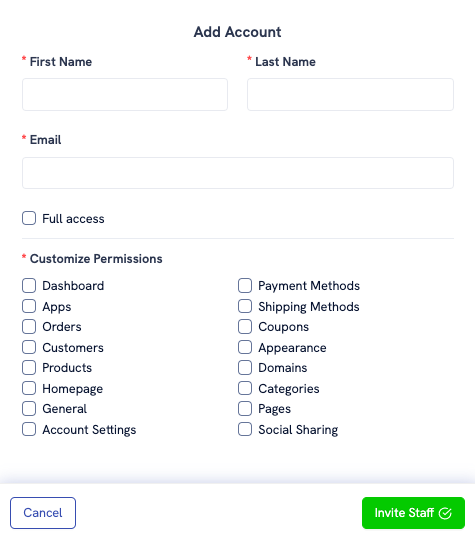
3. After that, your employee will receive a link to the registration. After registering, only the access parameters that you have selected will be available to your staff.
You can change them at any time in your settings, as well as remove an employee from access
For any questions you can contact us via support@branchbob.com.