Google Analytics
Google Analytics is a free web analytics service offered by Google that allows website owners to track and analyze their website's performance. It provides detailed insights into various aspects of website traffic and user behavior, such as the number of visitors, their geographical location, how they arrived at the site, the pages they viewed, the time they spent on the site, and much more. By understanding these metrics, website owners can make informed decisions to optimize their site's performance and improve user experience.
Learn more in Google Analytics.
How to connect your Store to Google Analytics Account:
- You should create an account in Google Analytics and follow the instructions you see. It consists of 5 simple steps.
- After you completed them, you will see the following window.
Choose https:// and insert the rest of your link of your branchbob store.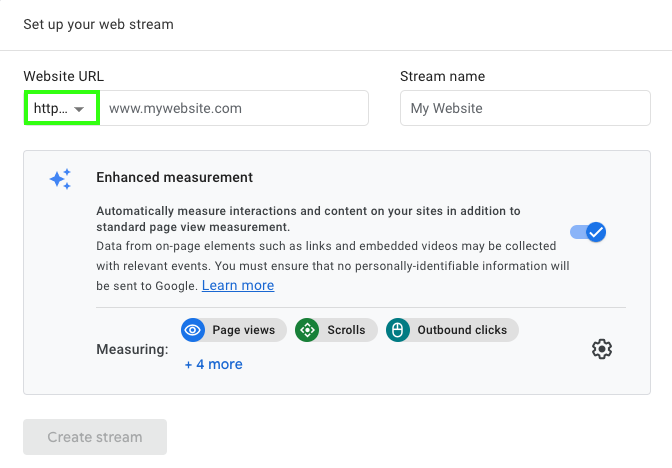
- After that you will get your Measurement ID, copy it.
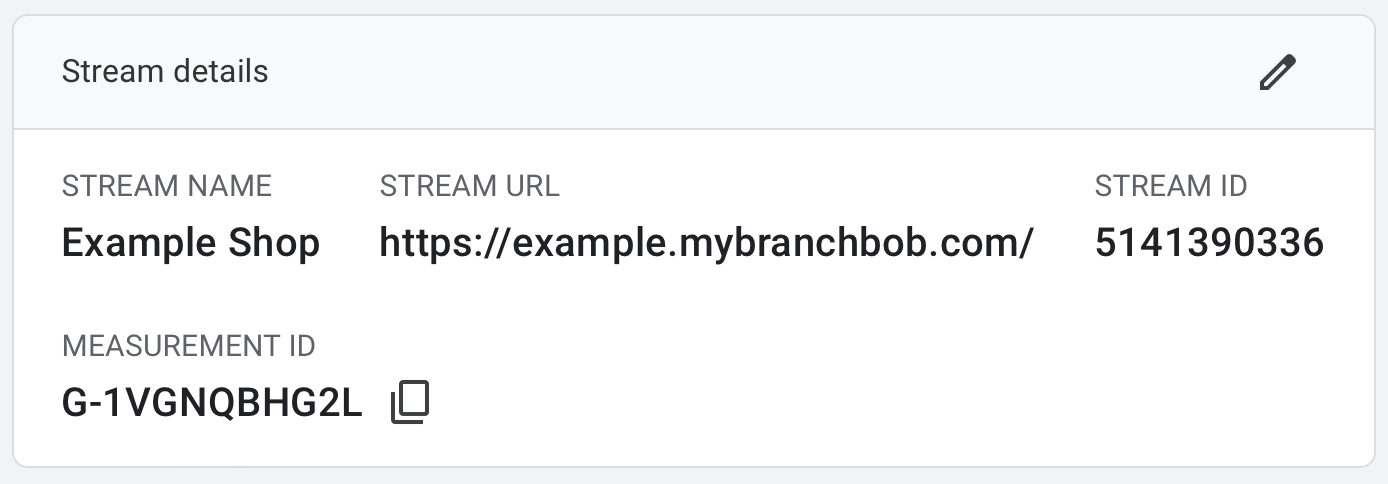
- And paste it to your Google Analytics App.
You can find in your cockpit in Promotion → Tracking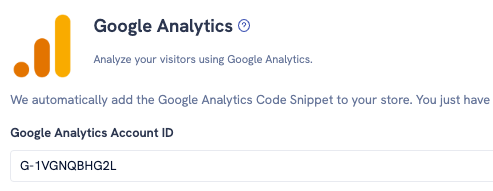
- Don't forget to click "Save"!

For any questions you can contact us via support@branchbob.com.