Google Tag Manager (GTM) - A Centralized Tag Management System: Imagine Google Tag Manager as a handy organizer for all the little tools and codes that help track and measure what happens on a website. Instead of manually inserting each of these tools one by one, GTM acts as a central hub where you can manage and add them all easily. It saves time and makes things less complicated because you can control everything from a single place.
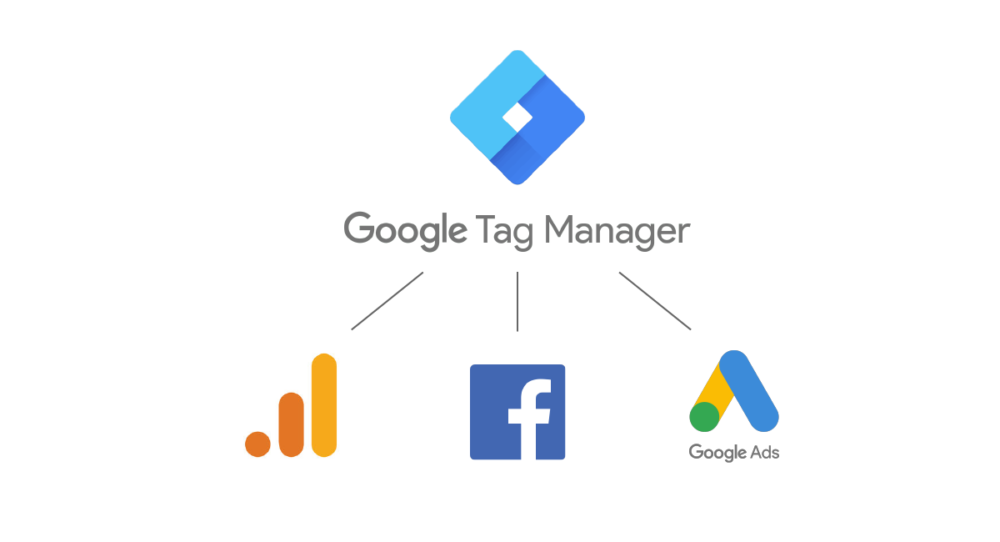
How They Work Together: Now, imagine you run a business, and you want to advertise on Google and Facebook. You also want to understand how people behave on your website using Google Analytics. But adding tracking codes and tags for each of these platforms can be a bit complicated.
That's where Google Tag Manager comes in! GTM simplifies the process by acting as a middleman. You set up GTM on your website just once, and then you can easily add and manage all the tracking codes for Google Ads, Google Analytics, and Facebook Pixel in GTM without needing to touch the website code again.
So, whenever someone clicks on your Google or Facebook ads, or they do something important on your website, like making a purchase, the tags in GTM send that information to the respective platforms (Google Ads, Google Analytics, or Facebook Pixel). This way, you get a complete picture of how your ads are performing and how people interact with your website—all in one place.
By using Google Tag Manager, businesses can save time, avoid technical complications, and make smarter decisions based on the valuable data they collect from Google Ads, Google Analytics, and Facebook Pixel. It's like having a magic organizer that helps businesses succeed in the digital world!