We are pleased to offer you a convenient and optimized shopping process designed specifically for super fast shopping experience 🎉
Many businesses have found that their customers prefer to shop on mobile devices, so our new solution SELLER.BIO provides an easy way to accommodate this preference. Rather than having to navigate a full website on their mobile device, customers can simply browse and purchase products directly from your social media profiles.
What is SELLER BIO
It is a Social Media Store, which can certainly function as a short mobile version of your website. By setting up a social media store on platforms like Instagram, Facebook, or Pinterest, you can offer a simplified, fast mobile-friendly shopping experience that is optimized for quick purchases.
Now it has become possible to offer a certain product for purchase in just two clicks
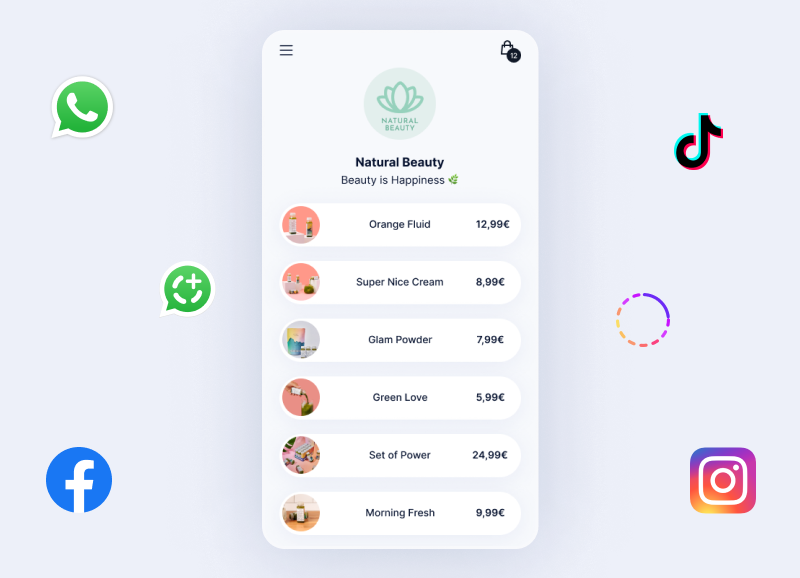
Situation: You have just announced the release of a new products to your followers.
How it was: the client himself visits your site in search of a new products or you have a lot of links in the post
Now: In just two clicks, the client sees a list of all the products that you have decided to offer him
Advantages
-
Increased Traffic: Linking your store in social media profiles makes it easy for followers to access, driving more traffic and sales.
-
Improved Customer Experience: Customers are increasingly using mobile devices to browse and shop online. By including a link to the mobile version of your store, you make it easy for customers to browse and shop on their mobile devices, creating a more positive shopping experience for them.
-
Boosted Sales: A seamless mobile shopping experience can increase sales and conversions. Customers who find it easy to navigate your mobile store are more likely to make a purchase.
-
Increased Brand Awareness: Linking to your mobile store increases brand awareness and engagement. Customers who can easily access your store are more likely to visit and make purchases, leading to increased brand loyalty.
Where I can find it
1. To get started with your Social Media Store, you'll need to access your cockpit and navigate to
Appearance → Themes
2. Activate your online store (if you haven't already done so) by clicking on "Activate". Your online store will be available directly next to the theme of your main site.
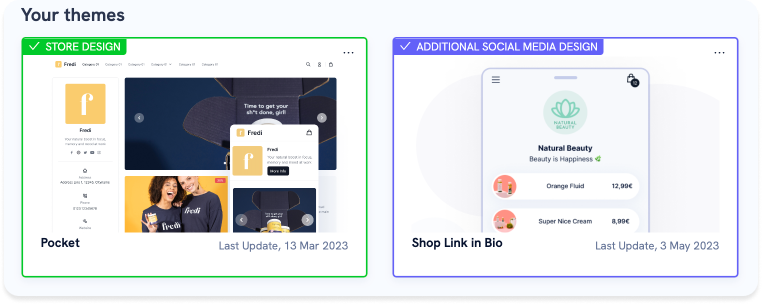
How to use it
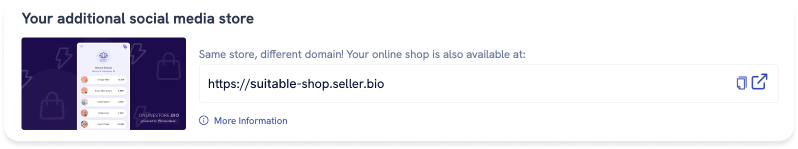
- Simply copy the URL from the address bar
- Go to the social media platform where you want to share the link and save it in your profile header
- Don't forget to create a new post or story and paste the link into the post
For any questions you can contact us via support@branchbob.com.